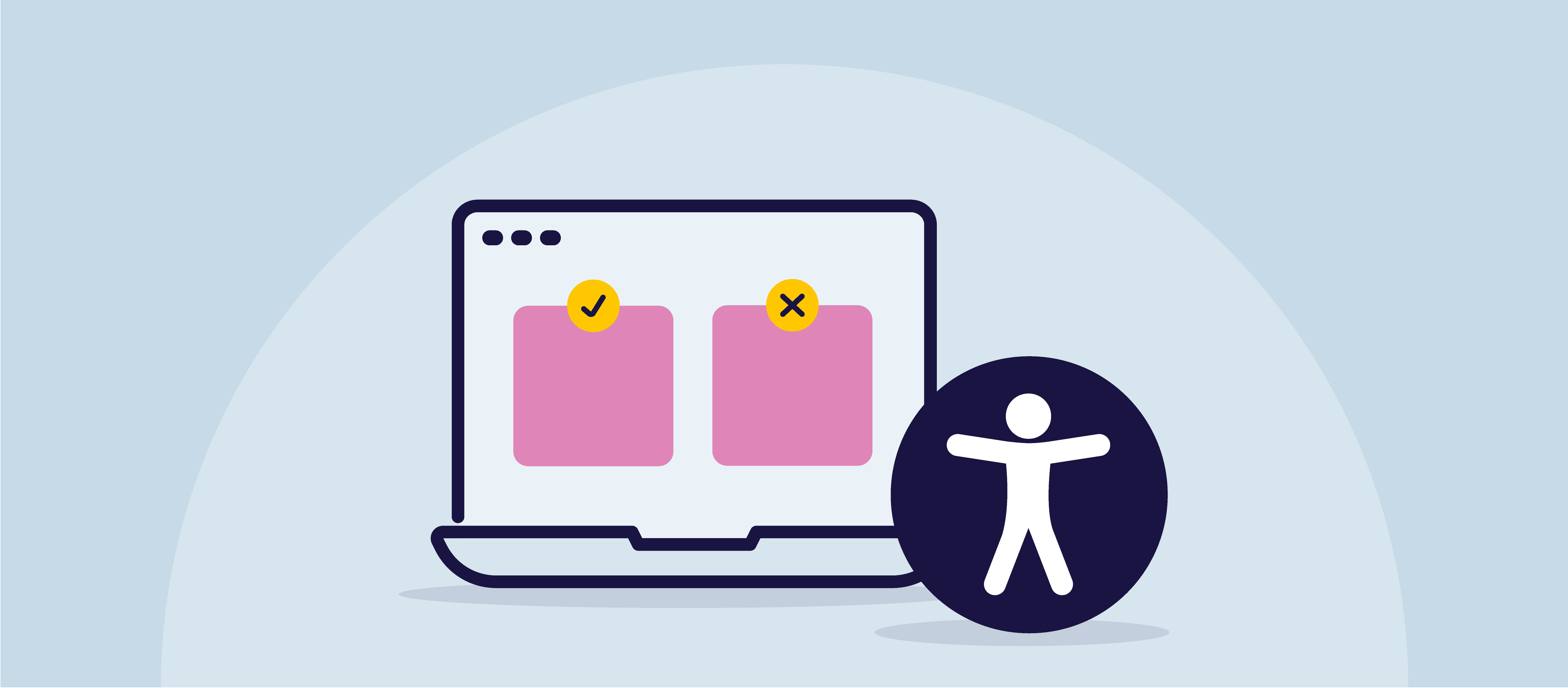My name is Ryan, and I am employed at AbleDocs as a Usability Analyst. I have a genetically inherited retinal disease named Achromatopsia. It is a condition characterized by the total absence of colour vision, increased sensitivity to light, involuntary eye movements, and significantly reduced sharpness of vision. Additionally, I have the rarer type with both near and farsightedness. The condition develops in the first few months of life.
When I first wrote this post, I was in my third-year bachelor’s degree in Psychology, Criminology and Justice at Edith Cowan University. As I have had my condition since birth, I have had to learn to adapt to an environment that relies heavily on eyesight. Navigation in sunlight is a daily problem, making working for AbleDocs a great option for me, as I can work from the comfort of my home.
The ability to use assistive technology has been life-changing for me. During childhood, I could not enjoy reading due to my inability to see small print. This was in addition to the strain on my eyes when reading, even when reading large print. Features such as Voice Over and the ability to zoom in on Mac and iPad have allowed me to read, leading to the realization that reading and learning are something to be enjoyed.
This new appreciation for reading has led me to follow my dreams of working in the field of psychology. Not too long ago, this would not have been possible for me. A feature of Safari that I’ve been using a lot lately is the Show Reader View. This function removes any unnecessary images, videos, and advertisements and provides a streamlined, distraction-free experience for the user. It leaves you with a very basic and easy-to-read page that also allows for successful text resizing. Furthermore, some websites, such as Wikipedia, allow this function to activate automatically, making work move a little bit faster.