Grackle for Education
A Simpler Way to Make Output from Google Workspace Accessible

Create. Remediate. Educate.
When document creators have simple remediation tools, they use them. That means more accessible documents on campus and in the classroom.
Grackle is Perfect for All Roles in Education

Staff and Administrators
Grackle speeds and simplifies the creation of accessible documents by giving disability and assistive technology services staff a powerful remediation solution that works right in Google’s Applications.

Faculty and Students
Faculty and students can create accessible documents with a click-and-fix guided remediation tool. Grackle helps users learn about accessibility standards and can be run repeatedly as documents evolve.
Why Grackle for Education?
Inclusive Learning Environment
Ensuring that digital resources, such as online courses, learning management systems, and educational websites, are accessible to all students creates a more inclusive learning environment. It allows students with disabilities to fully participate in online learning activities alongside their peers.
Compliance with Legal Requirements
Educational institutions are often subject to legal requirements regarding accessibility, such as the Americans with Disabilities Act (ADA) and the Rehabilitation Act in the United States. Ensuring digital accessibility helps institutions comply with these laws and avoid potential legal issues.
Meeting Diverse Student Needs
Students have diverse learning needs, preferences, and abilities. Digital accessibility features, such as captions for videos, text alternatives for images, and adjustable font sizes, accommodate various learning styles and preferences, benefiting all students, not just those with disabilities.
Enhanced Learning Outcomes
Accessible digital resources can improve learning outcomes for students with disabilities by providing them with equal access to educational materials and opportunities. When students can engage with content in ways that suit their needs, they are more likely to succeed academically.
Teaching Digital Citizenship
By prioritizing digital accessibility, educators model and teach principles of digital citizenship, including inclusivity, empathy, and respect for diverse perspectives. Students learn the importance of designing and using technology in ways that are accessible to everyone.
Professional Development Opportunities
Educators who prioritize digital accessibility may seek out professional development opportunities to learn about accessible design principles and tools. This continuous learning enhances their skills and enables them to create more inclusive learning experiences for their students.
Preparing Students for the Future
In today’s digital age, digital literacy and accessibility skills are essential for success in education and beyond. By incorporating digital accessibility into their teaching practices, educators help prepare students for the workplace and society, where inclusivity and accessibility are increasingly valued.
Building Positive Relationships
Prioritizing digital accessibility demonstrates a commitment to equity and inclusion, fostering positive relationships between educators, students, parents, and the wider community. It builds trust and confidence in the educational institution’s commitment to serving all students equitably.
Who's Buying?
They work in a wide variety of roles like those below, among others.
Do these sound familiar?
Rural public school Special Ed. teacher of students with visual impairments (TSVI)
An urgent need to help some blind students, but you’re on your own to find a solution and funding is almost impossible to get, so price is a big factor in your decision
Group of university Faculty accessibility advocates
With a vision of what could be possible to make G Suite Docs, Sheets and Slides course output accessible
College Online Learning Course Designers
Who must remediate curriculum to make it accessible, while teaching faculty to do it themselves at the point of creation not remediation, but the current workflow with MS Word is too inefficient
Public school Digital Learning Coach
Implementing G Suite-enabled pedagogical methods & apps across the district which has implemented Google Applications for Education (GAFE)
College Learning Management System (LMS) Coordinator
Seeking ways to quickly make G Suite content from Google Docs stored in the LMS accessible
Assistive Technology Manager at a state university
Looking to find inexpensive, effective and easy-to-use tools to help her students with unique needs
A single Webmaster at a large urban public school district
Charged with remediating G Suite documents in hundreds of websites for legal compliance with an OCR accessibility complaint ruling
Proactive campus Accessibility Committee
Looking for best practices system-wide
University Vice Chancellor or K-12 School Board Superintendent
Responsible for an entire division’s or district’s G Suite accessibility legal compliance
Progressive community college Academic Chairperson
Seeking cost-effective ways for faculty who use Google Docs and Slides to update existing curriculum with accessible content and ensure new materials are created with accessibility designed-in
University Information Systems Manager
With limited budget, responsible for ensuring only secure, standards-compliant accessibility Add-ons are purchased for G Suite
Small charter school Communications & Marketing Group
With a mandate to make public-facing documents on the website accessible, but limited staff to do so and an strict OCR compliance deadline approaching
Millions of documents have already been Grackled!
A small sample of what our happy customers have to say about GrackleDocs

Springfield Technical Community College
Grackle has been a great asset for teaching student tutors about accessibility. It is easy to demonstrate ways to develop accessible documents and make quick improvements. Everyone on our campus uses Google Workspace tools, and now everyone can check for accessibility.
The “Export to PDF” option is also fantastic for retaining accessibility!

Romeo Community Schools
The team at Grackle Docs was great to work with. They got us up and running in a matter of hours just in time for a training session with our teachers. The product is very simple for end users and quickly creates accessible content for our new website.
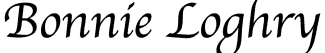
Bonnie Loghry
Not only is Grackle the solution I was looking for, but the team in customer support is also amazing. They stuck with me throughout set up, answered all my questions and made sure I was comfortable in using the product. Make the investment in Grackle, you won’t be disappointed!

Association of Guide Dogs in Lyon
Our organization provides guide dogs free of charge to visually impaired people to help them navigate independently.
But despite persistent efforts, we haven’t been able to teach our dogs to read. So, to produce documents that are accessible and easy to read for our beneficiaries, we associate a grackle with the dog.
This is a very user-friendly solution in our Google Workspace environment. The return on investment is excellent and the combination of Google Docs and Grackle works wonderfully.
