Grackle Workspace
A Simpler Way to Make Output from Google Workspace Accessible
Learn More Below About Grackle Workspace
Inquire About Grackle Workspace Today
Inquire About Grackle Workspace Today
Grackle Workspace
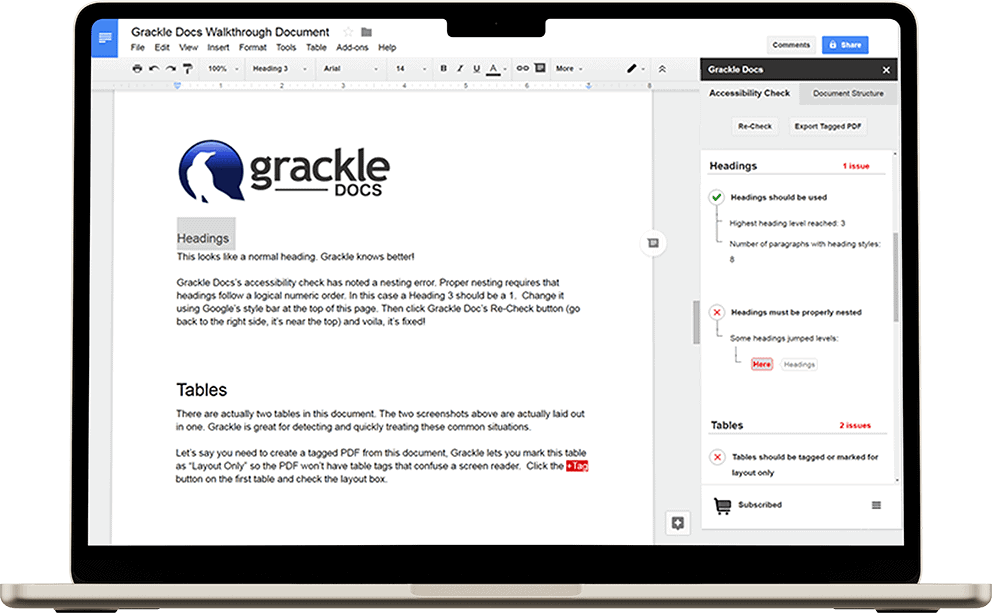
Grackle for Google Docs
A simpler way to make output from Google Docs accessible
Explore Grackle for Google DocsAccessibility Checks:
22 accessibility checks against WCAG 2.0 and PDF/UA standards, including…
PDF Output:
Unlimited conversions to Tagged PDF. Important when creating documents to be shared outside of G Suite.
Change Reading Order:
This changes the internal reading order for PDF documents without changing the physical appearance.
Table Tagging:
Awesome, built in wizard makes tables a cinch.
Set Specific Checks on/off:
We check for 22 accessibility standards by default and this gives you the ability to change the number of checks if some are not required for your needs.
Set Document Properties:
You can add information to the properties of a PDF file created.
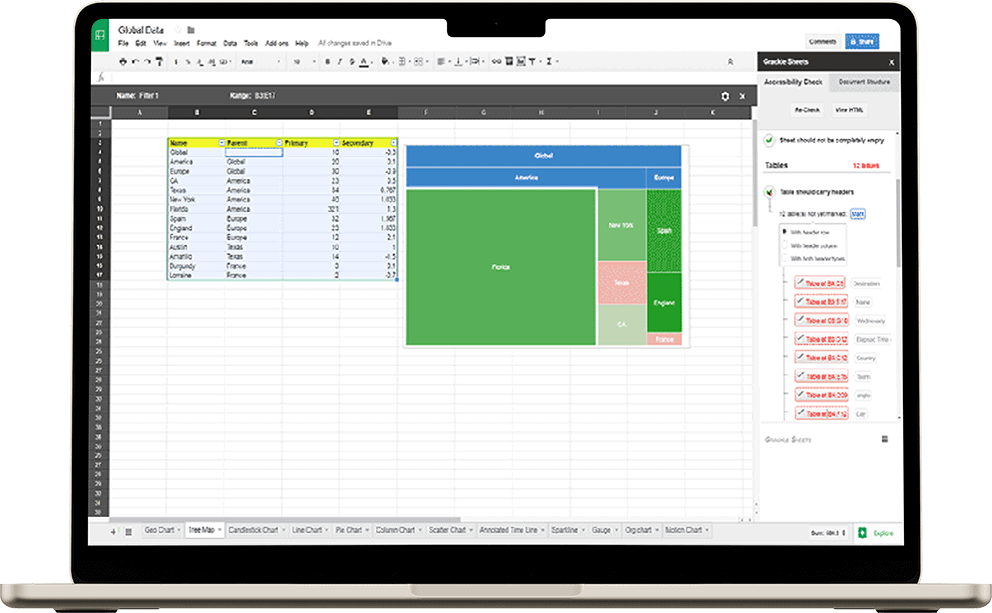
Grackle for Google Sheets
A simpler way to make output from Google Sheets accessible
Explore Grackle for Google SheetsAccessibility Checks:
13 checks against accessibility standards, including…
HTML Output:
Unlimited conversions to Accessible HTML.
Auto Table Detection:
The Add-on will automatically define individual tables within sheets.
Table Structure:
The Table Structure tab will show you the complete Sheet in a tree like structure
Table Naming:
Ability to name individual tables within each sheet.
Table Re-ordering:
Move each table to the desired position within the Accessible HTML output.
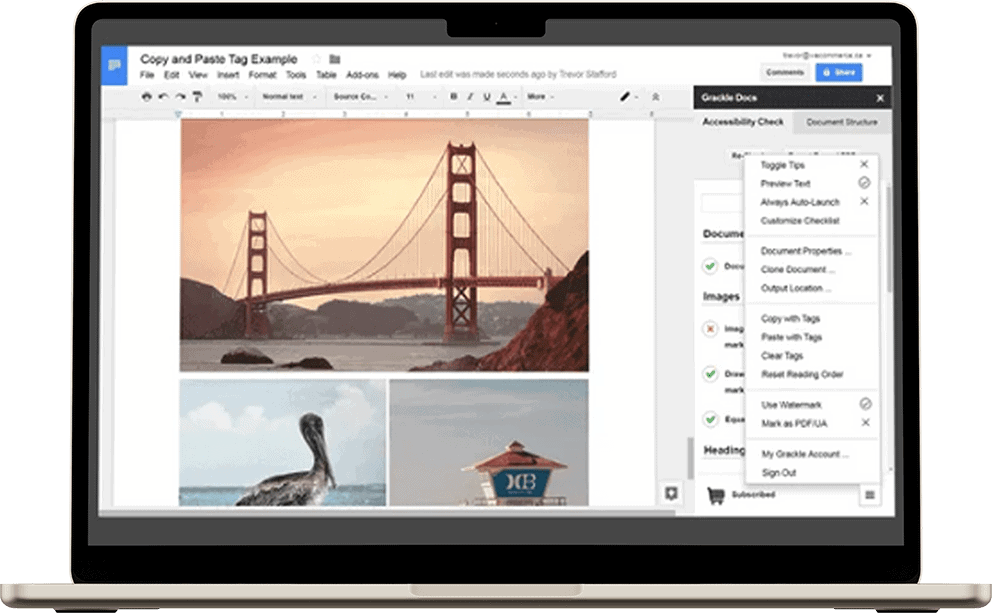
Grackle for Google Slides
Create accessible presentations! Click. Fix. Share.
Explore Grackle for Google SlidesAccessibility Checks:
16 checks against accessibility standards, including…
Unique Title:
Each Slide title should be unique.
Multiple Title:
Each Slide should have one title only.
Empty Slide:
Slides should not be empty.
Table Tagging:
Awesome, built in wizard makes tables a cinch.
Contrast:
Text will be checked against background for color contrast
Millions of documents have already been Grackled!
A small sample of what our happy customers have to say about GrackleDocs

Port Huron Schools
The team at Grackle Docs is amazing! We began working with them with the intention of having 5 users on their product and, less than 4 months into working with them, we are now at 80 licenses.
Their product is so easy to learn, it’s allowed us to expand our user base much more rapidly than what we had thought we’d be able to. Most importantly for us, very few companies provide the customer support that we’ve received from Grackle Docs and we would recommend them to anyone!
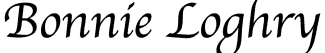
Bonnie Loghry
Not only is Grackle the solution I was looking for, but the team in customer support is also amazing. They stuck with me throughout set up, answered all my questions and made sure I was comfortable in using the product. Make the investment in Grackle, you won’t be disappointed!

Association of Guide Dogs in Lyon
Our organization provides guide dogs free of charge to visually impaired people to help them navigate independently.
But despite persistent efforts, we haven’t been able to teach our dogs to read. So, to produce documents that are accessible and easy to read for our beneficiaries, we associate a grackle with the dog.
This is a very user-friendly solution in our Google Workspace environment. The return on investment is excellent and the combination of Google Docs and Grackle works wonderfully.

Collaborative.org
Grackle is an amazing suite that solved a big technical gap with our own organization and our member school districts who all use Google Workspace for document management.
As we began offering website accessibility services, we realized there wasn’t a good solution to suggest to our customers on how to manage accessibility within Google documents.
Having to download, convert, and scan through other tools was too cumbersome–until we found Grackle. Despite the pandemic shutdowns, we continue to promote Grackle during our large district tech and superintendent meetings as well as meetings with other collaboratives like ours.
