Grackle for Google Slides
Create accessible presentations Click. Fix. Share.
Learn More Below About Grackle for Google Slides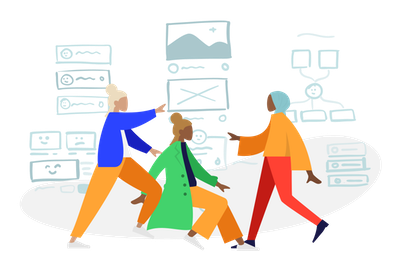
Inquire About Grackle for Google Slides Today
Inquire About Grackle for Google Slides Today
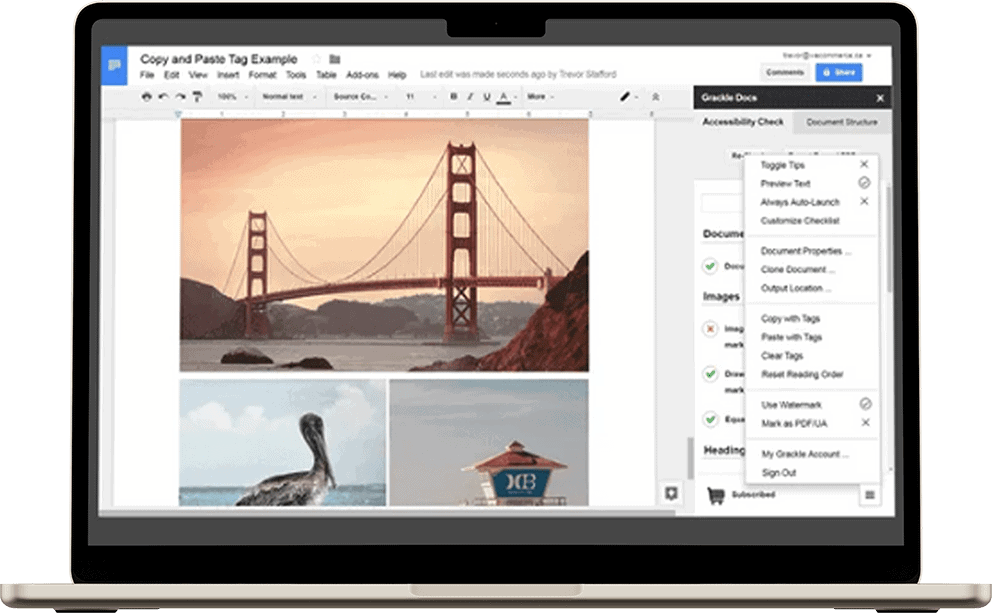
Grackle for Google Slides
A Simpler Way to Make Presentations More Accessible
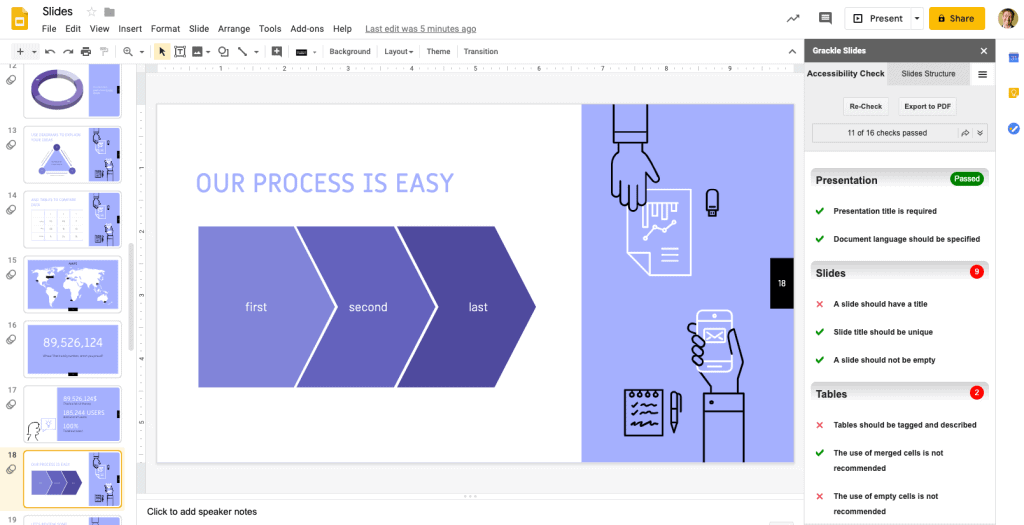
Creators Learn as they Remediate
A Grackle Slides user doesn’t need accessibility expertise. The Grackle checker outlines what needs to change and makes edits intuitive. Even your boss could do it.
Users learn about accessibility as they walk through it. It’s faster and simpler, and that means more accessible documents.
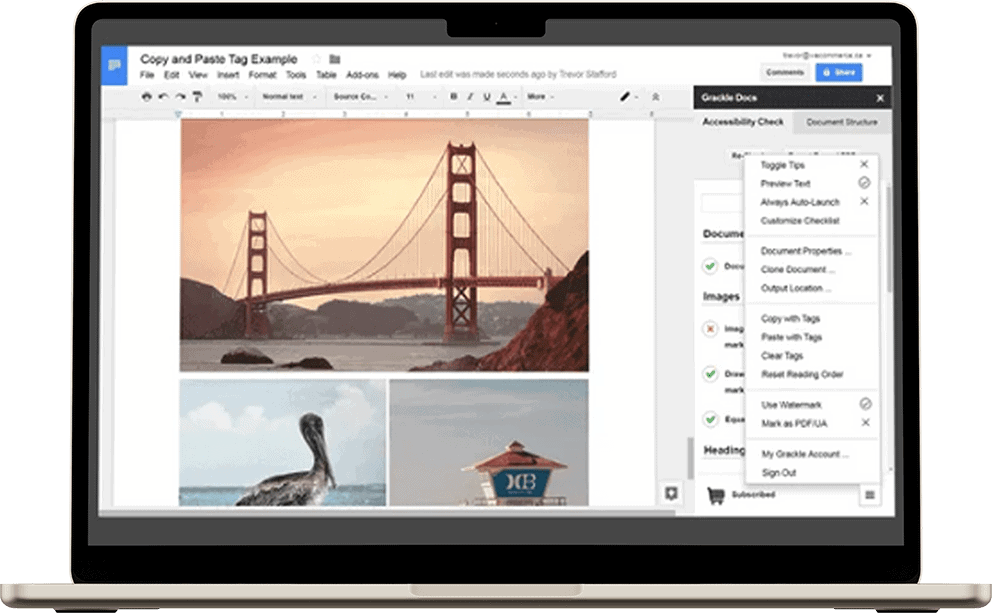
Back-and-Forth Accessibility
Because it works within Google Workspace, Grackle helps documents retain their accessibility in collaborative environments like schools and offices.
This lightens the workload and shortens the workflow of accessibility specialists and gatekeepers, giving them more time to fine-tune documents
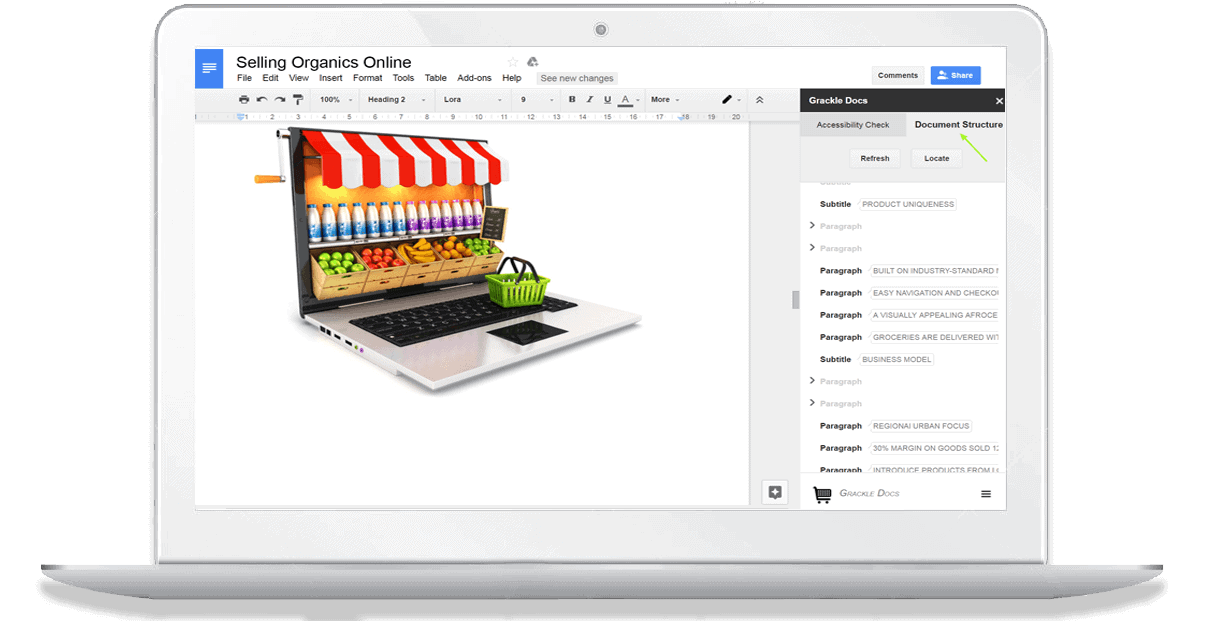
Community Approved
Accessibility isn’t about meeting standards. It’s about documents (or websites, or buildings) that offer an inclusive experience.
Grackle works to exceed the expectations of the people who need accessible documents, as well as those who create them.
What You Get With Grackle Slides
Accessibility Checks:
16 checks against accessibility standards.
Unique Title:
Multiple Title:
Multiple Title:
Each Slide should have one title only.
Empty Slide:
Slides should not be empty.
Contrast:
Text will be checked against background for color contrast
Millions of documents have already been Grackled!
A small sample of what our happy customers have to say about GrackleDocs
Barbers Hill ISD
As our K-12 District Webmaster, I am responsible for performing accessibility compliance remediation on many non-compliant PDFs.
I desperately needed a user-friendly solution to enable staff to help. Grackle Suite exceeded my expectations. With complex documents, it not only identified errors, but it took me directly to them and showed me how to correct them!
I was impressed, but I wanted further proof that Grackle would be user-friendly for staff who are not compliance-savvy. I asked a co-worker to try it, and within an hour she emailed me saying, “I’m in love!” There was no turning back. We had to have Grackle!
Your TSVI
Compared to the built-in features of Microsoft Office and Office 365 Suite, I find the GrackleDocs Add-on to be far easier to use and more intuitive for everyday users and teachers.

Altoona Area School District
This product has been a God-send for me as part of my duties includes Staff Development and Accessibility training.
With our district using more and more of the G Suite products, it was important for us to find an easy-to-use accessibility solution. GrackleDocs and GrackleSheets are perfect.
Easy to implement, easy to use and great support videos and support staff that helped lower our learning curve before using the products!

Paradise Valley Unified School District
Being able to use Grackle on my Chrome device has made it easier & quicker to make our school web page accessible to all who would use it. I do not have to go through a convoluted process to use it. With just opening up the add-on, I can get started modifying the documents I need to upload to our website
