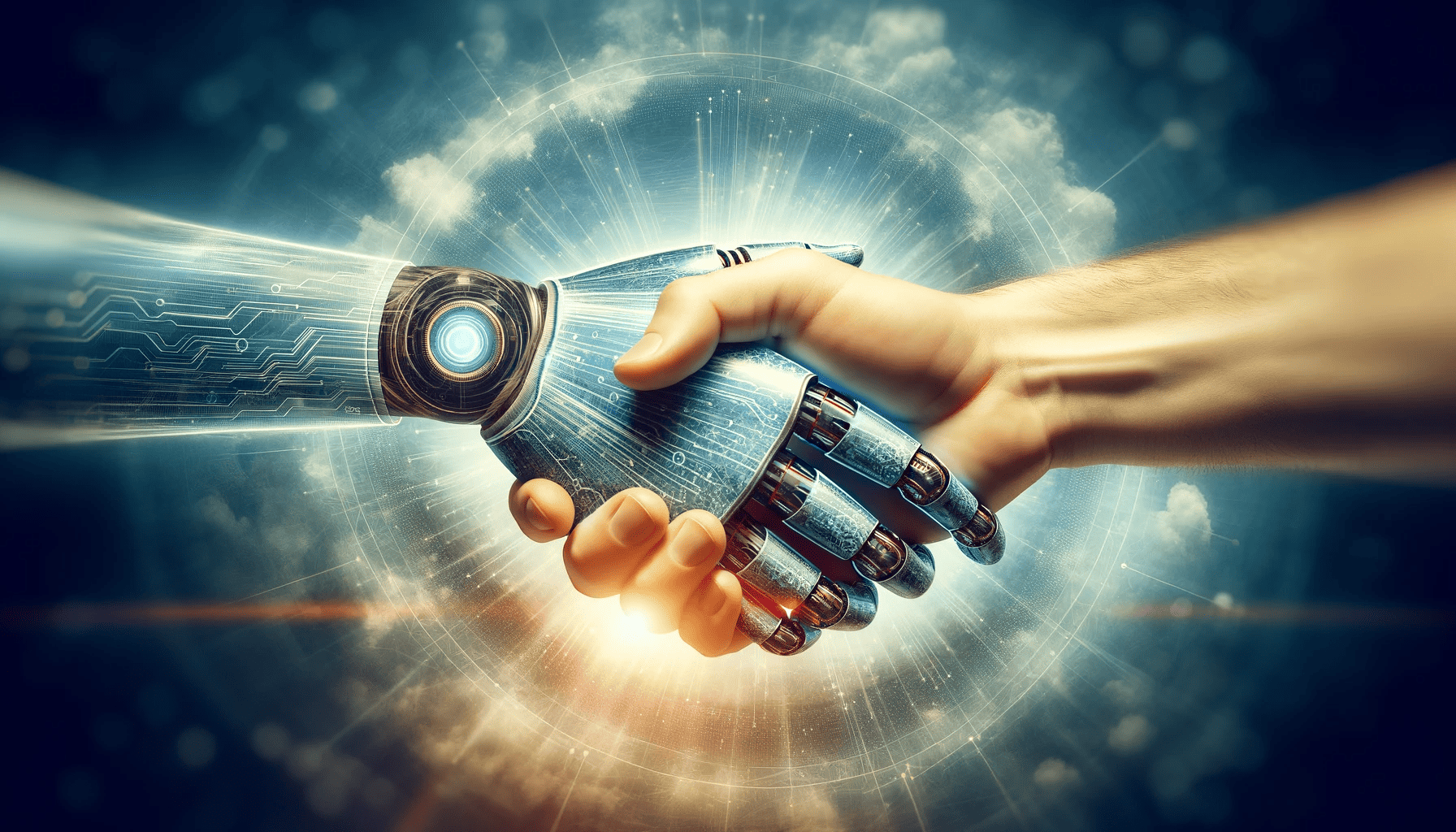In today’s increasingly digital world, ensuring accessibility for individuals with disabilities is a critical aspect of designing and developing inclusive products and services. One important tool that aids in this process is the Voluntary Product Accessibility Template, commonly known as VPAT. Whether you are a product manager, a developer, or an advocate for digital inclusivity, understanding what a VPAT is and how it works is essential for creating and evaluating accessible digital solutions.
VPAT is a standardized document that provides a comprehensive evaluation of a product’s conformance with accessibility standards, particularly in the context of U.S. federal regulations. It serves as a transparency mechanism, allowing organizations to assess the accessibility features and limitations of a digital product or service before procurement or implementation.
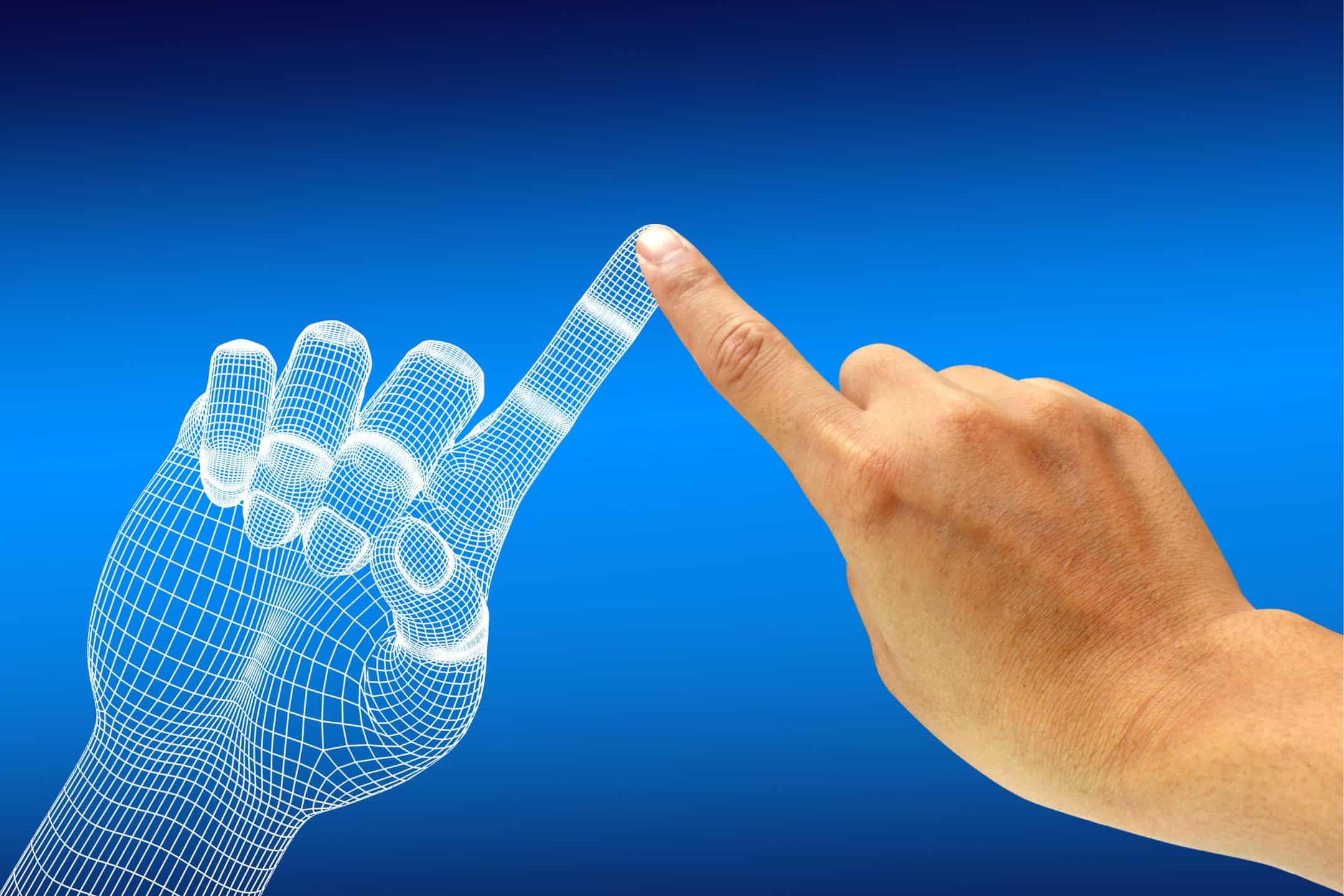
What is the difference between a VPAT and an ACR?
The terms VPAT (Voluntary Product Accessibility Template) and ACR (Accessibility Conformance Report) both relate to assessing and documenting the accessibility of digital products or services. However, there are key differences between them:
VPAT (Voluntary Product Accessibility Template):
- Purpose: The VPAT is a document used to assess and communicate the level of accessibility of a product or service. It provides information about how well the product conforms to specific accessibility standards, guidelines, or regulations. The VPAT serves as a transparency mechanism, allowing organizations to evaluate the accessibility features and limitations of a product before procurement or implementation.
- Voluntary Nature: As the name suggests, the VPAT is voluntary, meaning its completion and submission are not legally mandated. However, government agencies often require VPATs as part of their procurement processes to ensure compliance with accessibility standards, such as Section 508 of the Rehabilitation Act in the United States.
- Standardized Format: The VPAT follows a standardized template established by the Information Technology Industry Council (ITI). It includes specific sections and criteria for assessing accessibility, such as a product’s conformance to Web Content Accessibility Guidelines (WCAG) or other relevant standards. The VPAT structure facilitates consistent reporting and comparison across different products or services.
Accessibility Conformance Report (ACR):
- Purpose: An ACR, also known as an Accessibility Compliance Report, is a document that demonstrates the level of accessibility conformance achieved by a digital product or service. It provides a detailed assessment of how well the product adheres to specific accessibility standards, guidelines, or regulations. An ACR may be used for internal purposes, auditing, or reporting on the accessibility status of a product.
- Documentation of Conformance: Unlike the VPAT, which is primarily used for transparency and evaluation, an ACR focuses on documenting the actual conformance to accessibility standards. It provides in-depth information about the product’s accessibility features, techniques used, and specific success criteria met.
- Customized Structure: The structure and format of an ACR can vary depending on the organization or context. Unlike the standardized template of a VPAT, an ACR may be tailored to meet specific reporting requirements, contractual obligations, or industry standards.
While both VPATs and ACRs serve to evaluate and communicate the accessibility of digital products or services, VPATs are more widely recognized and commonly used in procurement processes, particularly in government agencies. ACRs, on the other hand, may be more flexible and customizable, allowing organizations to provide detailed information about accessibility conformance within their specific context.

What is VPAT used for?
A VPAT is primarily used for evaluating and communicating the accessibility features and conformance of a digital product or service. It serves several important purposes:
- Evaluation of Accessibility: VPATs allow organizations to assess the level of accessibility of a product or service. They provide a structured framework for evaluating how well the product aligns with established accessibility standards, guidelines, and regulations, such as Section 508 of the Rehabilitation Act in the United States. The VPAT serves as a reference for organizations to understand the accessibility strengths and limitations of a product, aiding in decision-making processes related to procurement or implementation.
- Transparency and Disclosure: VPATs promote transparency by providing a standardized format for communicating the accessibility status of a product. They enable organizations to openly disclose the level of accessibility support offered, making it easier for potential buyers or users to assess the product’s suitability for their accessibility needs. By sharing a VPAT, organizations demonstrate a commitment to transparency, accessibility, and compliance with accessibility standards.
- Compliance Documentation: VPATs serve as documentation of a product’s accessibility compliance efforts, ensuring that organizations meet regulatory requirements. In the context of government agencies or institutions, VPATs are often required during procurement processes to demonstrate compliance with accessibility standards. By completing a VPAT, organizations can provide evidence of their efforts to comply with accessibility guidelines and regulations.
- Communication and Collaboration: VPATs facilitate communication and collaboration between product vendors and their customers or clients. They serve as a common language for discussing accessibility features, allowing both parties to have a clear understanding of the product’s accessibility capabilities and limitations. VPATs also encourage ongoing dialogue and improvement, as they can serve as a starting point for discussions around accessibility enhancements or remediation plans.
- Promoting Digital Inclusivity: By evaluating and sharing VPATs, organizations contribute to the broader goal of digital inclusivity. VPATs raise awareness about accessibility requirements and encourage the design and development of more inclusive products and services. They promote a culture of accessibility and encourage organizations to prioritize accessibility considerations throughout the product lifecycle.
Overall, VPATs are used to assess, communicate, and ensure the accessibility compliance of digital products or services. They play a crucial role in promoting transparency, fostering collaboration, and driving the adoption of inclusive design principles in the digital landscape.
Who should obtain a VPAT?
A VPAT can be obtained by any organization or entity involved in the development, procurement, or implementation of digital products or services. The following stakeholders typically obtain a VPAT:
- Product Vendors and Developers: Organizations that create or develop digital products or services should obtain a VPAT. It allows them to evaluate their own products’ accessibility and demonstrate their commitment to accessibility compliance. VPATs help vendors and developers understand the strengths and limitations of their products, identify areas for improvement, and work towards enhancing accessibility.
- Government Agencies and Institutions: Government agencies at various levels, such as federal, state, and local, often require vendors to provide VPATs as part of procurement processes. Government institutions aim to ensure that the products and services they acquire conform to accessibility standards and regulations. VPATs help government agencies make informed decisions by assessing the accessibility of potential solutions.
- Educational Institutions: Schools, colleges, and universities may request VPATs when procuring digital products or services for their students, staff, or faculty. Accessibility in education is crucial to providing equal opportunities for all learners, including those with disabilities. VPATs assist educational institutions in selecting accessible technology solutions that support inclusive learning environments.
- Businesses and Organizations: Companies and organizations across various industries may choose to obtain VPATs to assess the accessibility of digital tools they plan to use internally or offer to their customers. By obtaining VPATs, businesses can ensure that their technology choices align with accessibility requirements, meet the needs of employees or customers with disabilities, and demonstrate a commitment to inclusive practices.
- Non-profit and Advocacy Organizations: Non-profit organizations focused on accessibility or disability rights advocacy may request VPATs to evaluate the accessibility of digital products or services offered by vendors. They use VPATs as a tool for advocating for accessibility, raising awareness about inclusive practices, and encouraging vendors to prioritize accessibility in their offerings.
VPATs support informed decision-making, compliance with accessibility standards, and the promotion of inclusive digital experiences for all users.

Is a VPAT mandatory?
A VPAT is not mandatory in the sense that it is required by law or regulations for all digital products or services. The term “voluntary” in VPAT signifies that its completion and submission are not mandatory by legal standards.
While a VPAT is not universally mandatory, its importance and demand continue to grow as accessibility becomes a greater focus in digital products and services. VPATs serve as a valuable tool for evaluating and communicating accessibility information, fostering transparency, and promoting inclusive design and development practices. Even in situations where a VPAT is not mandatory, obtaining and sharing a VPAT demonstrates a commitment to accessibility and helps build trust with users and customers.
Who fills out a VPAT?
The responsibility of filling out a VPAT lies with the product vendor or developer. The VPAT is completed by the organization that creates or sells the digital product or service being evaluated for accessibility.
The product vendor or developer is typically the party with the most knowledge about the product’s features, functionalities, and adherence to accessibility standards. They are responsible for evaluating their product’s accessibility and documenting the results in the VPAT.
The process of filling out a VPAT involves assessing the product against relevant accessibility criteria and guidelines, such as Web Content Accessibility Guidelines (WCAG) or specific regulatory requirements. The vendor or developer should evaluate each criterion and indicate the level of compliance or non-compliance for each section.
The completion of a VPAT requires a comprehensive understanding of accessibility standards, testing methodologies, and accessibility best practices. It may involve collaboration between different teams within the vendor’s organization, such as developers, designers, accessibility specialists, and product managers.
Filling out a VPAT accurately and responsibly is crucial to providing accurate information about the product’s accessibility capabilities and limitations. It helps organizations make informed decisions about the procurement or implementation of digital products or services based on their accessibility needs.
In summary, the vendor or developer of the digital product or service is responsible for filling out the VPAT, conducting the necessary accessibility evaluation, and documenting the results within the template.
How do I create a VPAT report?
Creating a VPAT report involves several steps to assess the accessibility of a digital product or service and document the findings. Here’s a general process to help you create a VPAT report:
- Understand Accessibility Standards: Familiarize yourself with the accessibility standards that are applicable to your product or service. This could include Web Content Accessibility Guidelines (WCAG), Section 508 of the Rehabilitation Act, or other relevant accessibility guidelines or regulations.
- Evaluate Accessibility: Conduct a thorough evaluation of your product’s accessibility against the chosen accessibility standards. This evaluation may involve manual testing, automated testing tools, assistive technology, and expertise from accessibility specialists.
- Determine Conformance Levels: Assess the level of conformance achieved for each accessibility criterion. Reference the chosen accessibility standards to identify the success criteria and determine if your product meets them fully, partially, or not at all. Use the conformance levels defined in the VPAT template to indicate the degree of compliance for each criterion.
- Structure the VPAT: Create a structured report following the format and sections of the VPAT template. The Information Technology Industry Council (ITI) provides a standardized VPAT template that you can use as a reference. Include essential information such as the product name, version, vendor details, and the date of the report.
- Provide Product Description: Describe the product or service being evaluated, including its purpose, features, and functionalities. Highlight any accessibility-related features or enhancements that have been implemented.
- Section-by-Section Assessment: Go through each section of the VPAT template and provide an evaluation for the corresponding accessibility criterion. Clearly indicate the conformance level for each criterion (e.g., supports, partially supports, does not support), providing a brief explanation or justification if needed.
- Include Supporting Details: Provide supporting information or evidence for each evaluation, such as specific accessibility features, techniques implemented, or limitations identified. This helps stakeholders understand the basis for your conformance assessment.
- Summary and Contact Information: Provide a summary statement that summarizes the overall accessibility assessment of your product or service. Include relevant contact information for further inquiries or support regarding accessibility.
- Review and Validate: Review the VPAT report thoroughly for accuracy, clarity, and completeness. Validate that the information provided aligns with the evaluation conducted and that it accurately represents the accessibility status of your product or service.
- Publish and Share: Make the completed VPAT report available for stakeholders, potential customers, or government agencies as required. You can publish it on your website, include it in procurement documentation, or provide it upon request.
Remember, creating a VPAT report requires expertise in accessibility evaluation and knowledge of relevant standards. If you’re not familiar with accessibility testing or standards, it’s recommended to consult with accessibility specialists or engage with experts to ensure a comprehensive and accurate assessment.