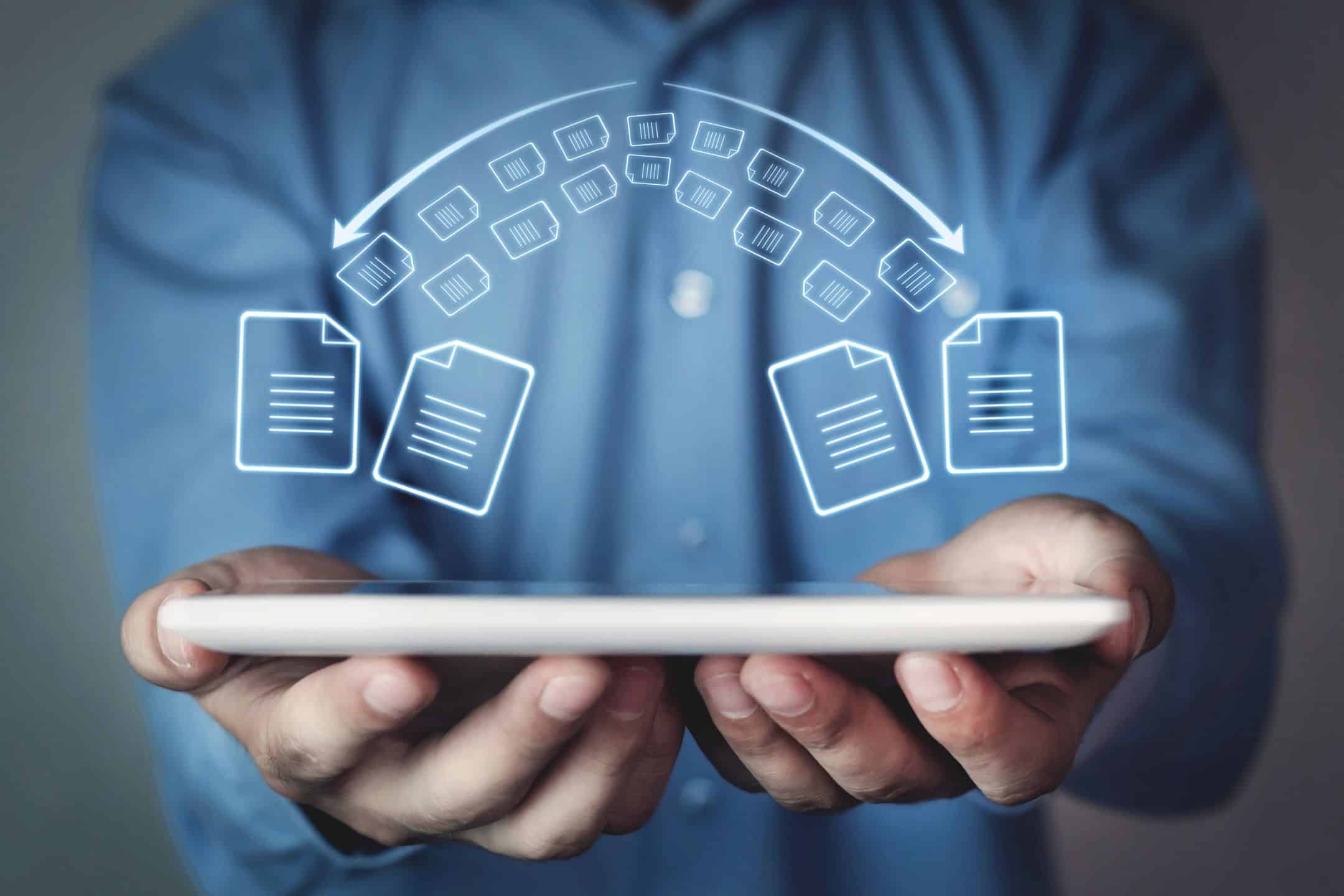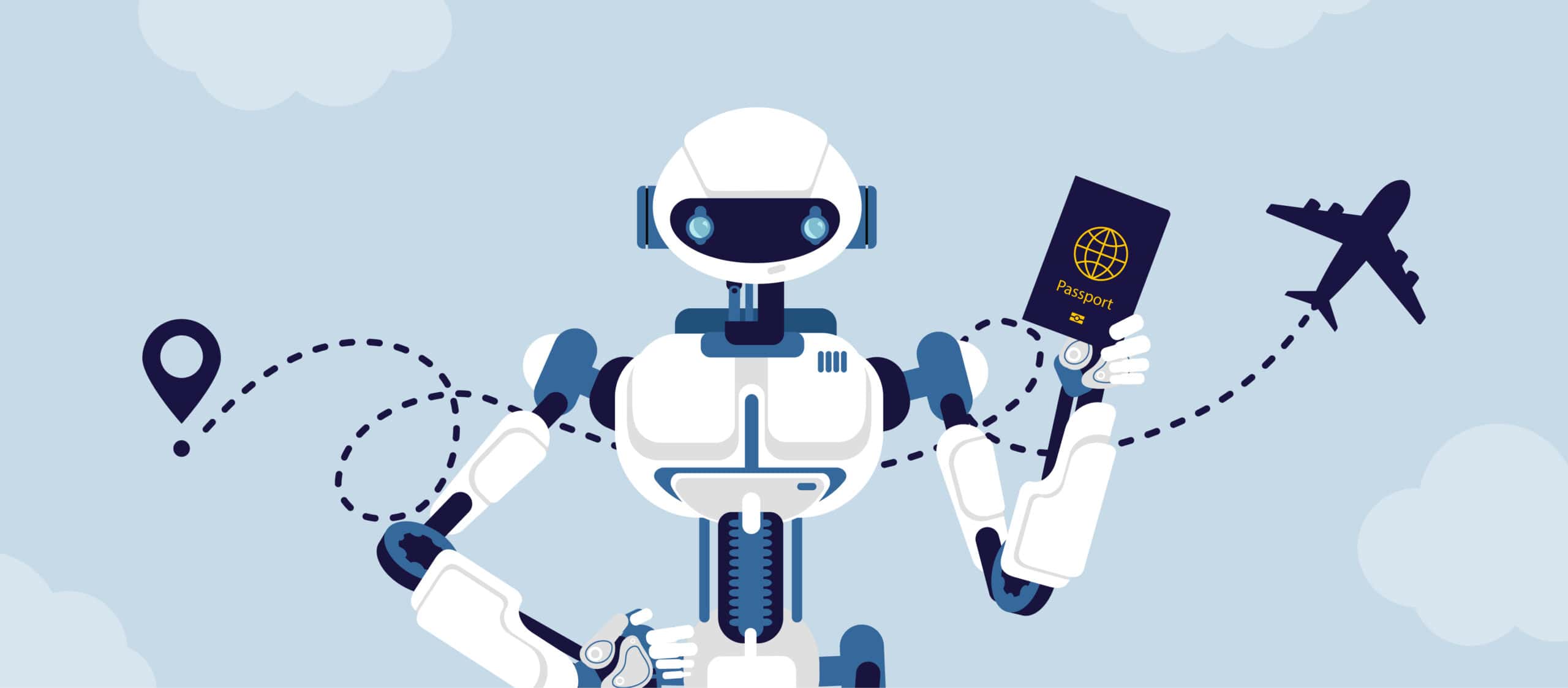Accessibility isn’t a side quest anymore—it’s front and center. If you’re still treating it like an optional feature, you’re setting yourself up for legal and usability issues. I recently joined a GrackleDocs webinar with Jeff Mills to tackle where digital accessibility is headed—and what it means for your work today.
Let’s break it down.
ADA Title II: No More Ducking the Legal Hits
In April 2024, the DOJ dropped a heavy update to ADA Title II. It requires all digital services from state and local governments to meet WCAG 2.1 AA and PDF/UA standards.
Here’s the timeline:
- April 2026: Large entities (50,000+ people)
- April 2027: Smaller entities
This isn’t new law—it’s an enforcement muscle-flex. If your organization knew about accessibility issues and dragged its feet, the DOJ could come back with retroactive penalties. As Geoff said: “If they find out you knew something wasn’t right and did nothing about it…they’ll come after you.”
No time to stall. Start fixing now or risk tapping out later.
Global Moves: Accessibility Laws Worldwide
This isn’t just a U.S. spotlight match. Globally, the rules are tightening.
- European Accessibility Act kicks in June 2025.
- Ireland raised the stakes—criminal penalties for knowingly publishing inaccessible content:
- €5,000 fine + 6 months jail (summary conviction)
- €60,000 + 18 months (indictment)
In Canada, the ACA is pushing the same message: accessibility is not optional.
If you think the legal heat only applies locally, think again.
Overlay Tools: Still Not the Champ
Let’s squash a persistent myth. Overlay tools are not a shortcut to compliance. These code snippets might tweak your visuals, but they don’t touch the source code—and that’s what matters for screen readers and assistive tech.
Jeff reminded us: overlays were “massively oversold.” One company even got hit with a $1 million FTC fine for misleading claims.
My take? These tools often break more than they fix. Don’t fall for the flash—build accessibility right from the start.
Real Accessibility: Methodical, Not Magical
No gimmicks. Real accessibility comes from slow, steady work:
- Manual audits (with people who use assistive tech)
- WCAG-based training for your team
- Clear policies and governance
- Partnerships with pros (yes, that includes me)
Want a tool that actually helps? Check out Accessibility Maturity Models. They map your progress and help you prioritize.
This is a long game. Lace up and stay in it.
AI in Accessibility: Tag Team Partner, Not the Hero
AI is showing up big time:
- Testing tools
- Auto alt text
- Live captioning
- Help with accessible authoring
Sounds great, right? But AI still misses nuance and context. Sometimes it nails it. Other times… it’s a total botch job.
We don’t need artificial intelligence running wild. We need augmented intelligence—humans and AI working together. That’s how we win.
Organizational Culture: Build It or Bust
Most teams fail at accessibility because they:
- Underestimate the work
- Skip the budget
- Don’t assign real leadership
But here’s the thing—anyone can lead. I’ve seen students push change. Developers, CMOs, admins—anyone with the passion can start. Still, you need executive support to go the distance.
No champions? Time to make some noise.
Final Thoughts: What Can You Do Today?
I’ll keep it simple:
- Start now. Don’t wait for perfect.
- Share resources. Found something useful? Pass it on.
- Speak up. If you see it, say it.
Accessibility isn’t just a task. It’s a mindset. A mission. And it needs all of us in the ring.
Shawn Jordison is the founder of The Accessibility Guy. He helps teams create accessible content that meets Section 508, WCAG, AODA, HHS, and PDF/UA standards. Shawn offers clear, practical training on document accessibility, captioning, and best practices. He’s a trusted expert for schools, government, and small businesses.
YouTube Channel: https://www.youtube.com/@TheAccessibilityGuy
Website: https://theaccessibilityguy.com/