Why ARIA Still Matters in 2025
Accessible Rich Internet Applications (ARIA) remain a critical part of creating accessible digital experiences in 2025. As websites and applications become more interactive and dynamic, ARIA helps to ensure that all users can effectively navigate and interact with content.
ARIA aims to enhance digital accessibility by helping bridge the gap between modern web designs and the needs of users who rely on screen readers and other assistive tools. It provides a way to describe the roles, states, and properties of user interface elements that may not be natively accessible.
Importantly, ARIA is designed to complement modern HTML, not replace it. When used correctly, it enriches semantic meaning and improves usability without overriding or duplicating functionality that is already supported through native HTML elements.
What ARIA Is and When You Should Use It
Accessible Rich Internet Applications (ARIA) is a technical specification developed by the W3C to enhance the accessibility of dynamic content and user interface components on the web. It provides a set of attributes that can be added to HTML elements to define roles, states, and properties; helping assistive technologies like screen readers understand and interact with content that may not be natively accessible.
ARIA is a powerful tool for improving web accessibility, but like any tool, it must be used thoughtfully. Developers should not default to using ARIA for every element. Doing so can actually reduce accessibility if misapplied. A best practice is to rely on native HTML whenever possible and use ARIA only when necessary to address specific gaps.
Filling the Gaps Left by Native HTML
When working with advanced, dynamic web interfaces where native HTML alone cannot fully communicate intent or behavior to assistive technologies, ARIA is especially valuable.
For example, components such as tabs, custom modals, tooltips, accordions, and sliders often require additional ARIA roles and attributes to convey their functionality clearly. Without ARIA, screen readers may not accurately interpret these components, leaving users confused or unable to interact with the content.
ARIA enables developers to make these custom elements accessible by explicitly defining roles, states (such as expanded or collapsed), and relationships between elements. This is critical for ensuring that interactive, non-standard components meet digital accessibility requirements.
Enhancing Semantic Meaning
The meaning of web content is enhanced by ARIA, which provides extra context about interactive elements that standard HTML alone cannot describe. This is especially important for users who rely on screen readers. For example, ARIA can indicate whether a dropdown menu is expanded or collapsed, or clarify the role of a custom component, such as a tab panel or slider. These details help assistive technologies convey a more complete and accurate understanding of how the page works.
ARIA roles help define the type of component being used (for example, role=”dialog” for a modal or role=”navigation” for a menu), while attributes like aria-expanded, aria-selected, and aria-describedby convey dynamic state changes.
For complex navigation or interaction flows, ARIA helps ensure that assistive technologies present information clearly and consistently. It allows developers to communicate not just the existence of an element, but also how it behaves and how it relates to surrounding content. This makes interactions more intuitive for users who rely on screen readers or other assistive tools.
Common ARIA Roles and Attributes (with Real Examples)
Mastering a few core ARIA roles and attributes can significantly improve the accessibility of modern web applications. Here are some of the most important examples:
Key Roles:
- button: role=”button” can be used when creating a clickable element that is not a native <button> (though native elements are preferred).
- dialog: role=”dialog” communicates that an element is a modal or popup window.
- navigation: role=”navigation” marks a section of the page that contains navigation links.
- tablist, tab, tabpanel: used to create accessible tab interfaces.
Important Attributes:
- aria-label: Provides an accessible name for an element when visible text is insufficient or unavailable.
- aria-hidden: Hides content from assistive technologies, useful for decorative elements.
- aria-expanded: Indicates whether a component, such as a menu or accordion, is expanded or collapsed.
- aria-live: Announces dynamic content updates, such as alerts or notifications.
- aria-describedby: Associates additional descriptive text with an element.
Practical Example: Accordion Component
For enhancing the accessibility of interactive components such as accordions, ARIA roles and attributes are particularly useful.
For example, when building an accordion, you can use aria-expanded on the toggle button to indicate whether the associated content section is currently open or closed. The aria-controls attribute links the button to the corresponding content region, so assistive technologies can understand the relationship between them. Additionally, applying a role=”region” to the content section and using aria-labelledby ensures that the section is properly announced with its label when focused by a screen reader.
This combination of ARIA attributes helps users of assistive technologies navigate and understand the accordion’s behavior more intuitively.
ARIA Mistakes That Hurt Accessibility
Although ARIA offers valuable capabilities, improper use can actually reduce accessibility and create barriers for users.
Using ARIA Instead of HTML
One of the most common mistakes is using ARIA in place of native HTML elements. For example, developers sometimes create clickable divs with role=”button” instead of simply using a native <button> element.
This is problematic because native HTML elements come with built-in accessibility and keyboard support. When developers recreate these elements using ARIA and JavaScript, they often overlook key behaviors, such as focus management and keyboard interaction, resulting in a worse experience for users.
Remember: ARIA should enhance, not replace. Native HTML is always the first choice.
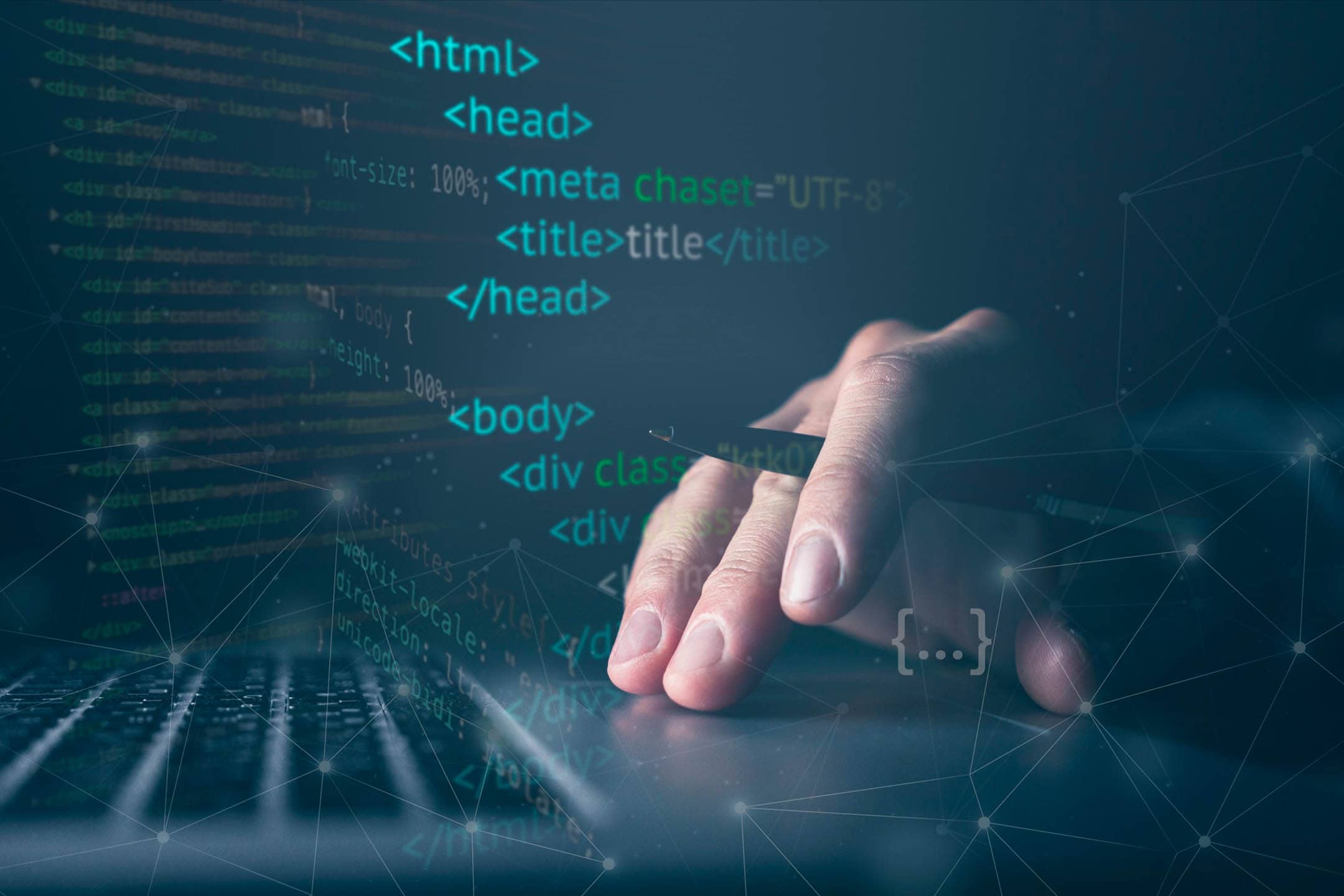
Incorrect Labeling or Missing States
Another common issue is incomplete or incorrect labeling. For example, an alert message may be coded without using aria-live, leaving screen reader users unaware that new content has appeared.
Similarly, applying roles inconsistently or using misleading roles (for example, applying role=”dialog” to a tooltip) can confuse both assistive technologies and users. Every ARIA role or attribute must accurately reflect the purpose and behavior of the element it is applied to.
Best Practices for Using ARIA Effectively
To ensure ARIA enhances digital accessibility rather than hinders it, developers should follow a few key best practices:
Test with Screen Readers
Always test ARIA implementations with real screen readers (such as NVDA, JAWS, or VoiceOver). Automated testing tools can catch some errors, but only manual testing ensures that ARIA-enhanced content behaves as expected for users of assistive technologies.
Testing with screen readers helps validate that labels, roles, and state changes are communicated clearly and consistently.
Follow the ARIA Authoring Practices Guide
The WAI-ARIA Authoring Practices (APG), published by the W3C, is an invaluable resource for developers. It provides well-documented patterns and examples for implementing accessible UI components with ARIA.
Following these guidelines helps ensure that ARIA is used consistently and appropriately. The APG includes best practices for common components, such as accordions, menus, modals, and more, saving developers time while promoting better accessibility outcomes.
Final Thoughts: ARIA Is a Tool, Not a Fix-All
ARIA is a powerful tool for improving digital accessibility, but it should always be used intelligently. The foundation of every accessible web experience is semantic HTML. ARIA should enhance where HTML falls short, rather than serving as a wholesale replacement.
By understanding ARIA’s strengths and limitations, testing with assistive technologies, and following established best practices, developers and designers can ensure that their digital products deliver truly inclusive experiences.
If you are ready to improve the accessibility of your website or application, GrackleDocs can help. Our tools, services, and expert guidance can help make digital accessibility an integral part of your design and development processes.
