Document accessibility refers to designing and formatting digital files so that they can be accessed, understood, and navigated by all users, including individuals with disabilities. As a core component of digital accessibility, this applies to commonly used formats such as PDFs, documents, spreadsheets, presentations, and web-based content. Ensuring documents are accessible is essential to making digital information inclusive so that everyone can engage with it equally, regardless of their ability.
In an increasingly digital and interconnected world, accessible documents are essential. Whether it’s a school distributing learning materials, a government agency providing public services, or a business sharing reports and presentations, ensuring access for users with visual, auditory, cognitive, or motor impairments is a vital step towards a more inclusive and equitable society.
Understanding Document Accessibility
Document accessibility involves structuring content so that it can be accurately interpreted by assistive technologies such as screen readers, screen magnifiers, voice recognition tools, and keyboard-only navigation. This enables users with disabilities to perceive and interact with the information effectively. Achieving this requires the use of semantic headings, readable fonts, descriptive text for images, and properly labeled form fields.
Accessible documents ensure that individuals with disabilities can read, understand, and interact with the content. A screen reader user, for example, needs heading structures to navigate efficiently. A person with low vision might rely on high contrast or adjustable font sizes.
Who Benefits from Accessible Documents?
Individuals with visual, auditory, cognitive, or motor impairments rely on accessible documents for equal participation in educational, professional, and civic life. For example, a blind user can have a properly tagged PDF read to them with a screen reader, and someone with a motor disability can complete a form using just keyboard navigation.
Beyond people with disabilities, accessible documents benefit all users. Clear structure, simple navigation, and descriptive links enhance usability for everyone, including those in noisy environments, with temporary injuries, or using devices with smaller screen sizes such as mobile phones. Accessibility improves the user experience universally.
Accessibility vs. Usability
While both accessibility and usability aim to improve the digital experience, they are not the same. Usability refers to how easy and efficient a system is for the general user population. Accessibility specifically focuses on ensuring that users with disabilities can access and interact with content. A document may be usable to many, but if it lacks keyboard navigation or alt text, it is not truly accessible.
Documents That Should Be Made Accessible
PDF Documents
PDFs are widely used but often challenging to make accessible. Common issues include missing tags, incorrect reading order, and a lack of alt text. To make a PDF accessible, it should include a logical tag structure, clearly defined headings, alternative text for images, accessible forms, and consistent navigation. Grackle PDF simplifies the remediation process by guiding users through the necessary steps to achieve PDF/UA compliance.
Text-Based Documents
Text-based documents such as Microsoft Word and Google Docs support accessibility through styles and formatting tools. Using built-in heading styles, adding alt text to images, and ensuring logical reading order all contribute to accessible text documents.
Spreadsheets
Spreadsheets, such as those created in Excel or Google Sheets, must be structured to support screen reader users. This means using clear sheet names, consistent data structures, and avoiding merged cells that disrupt navigation. Header rows should be defined so that users understand the relationship between data points. Hidden content or complex formulas should be documented or simplified to improve clarity and usability.
Presentations
Accessible presentations rely on correct slide order, use of slide layouts, readable text, and alt text for visuals. Presenters should ensure that animations and transitions do not interfere with screen readers and that content is presented in a clear, understandable way.
Web-Based Documents
Web-based content, such as HTML web pages, requires accessible HTML coding practices. This includes using semantic elements such as ARIA roles, sufficient contrast, and navigable structures to support assistive technology users.
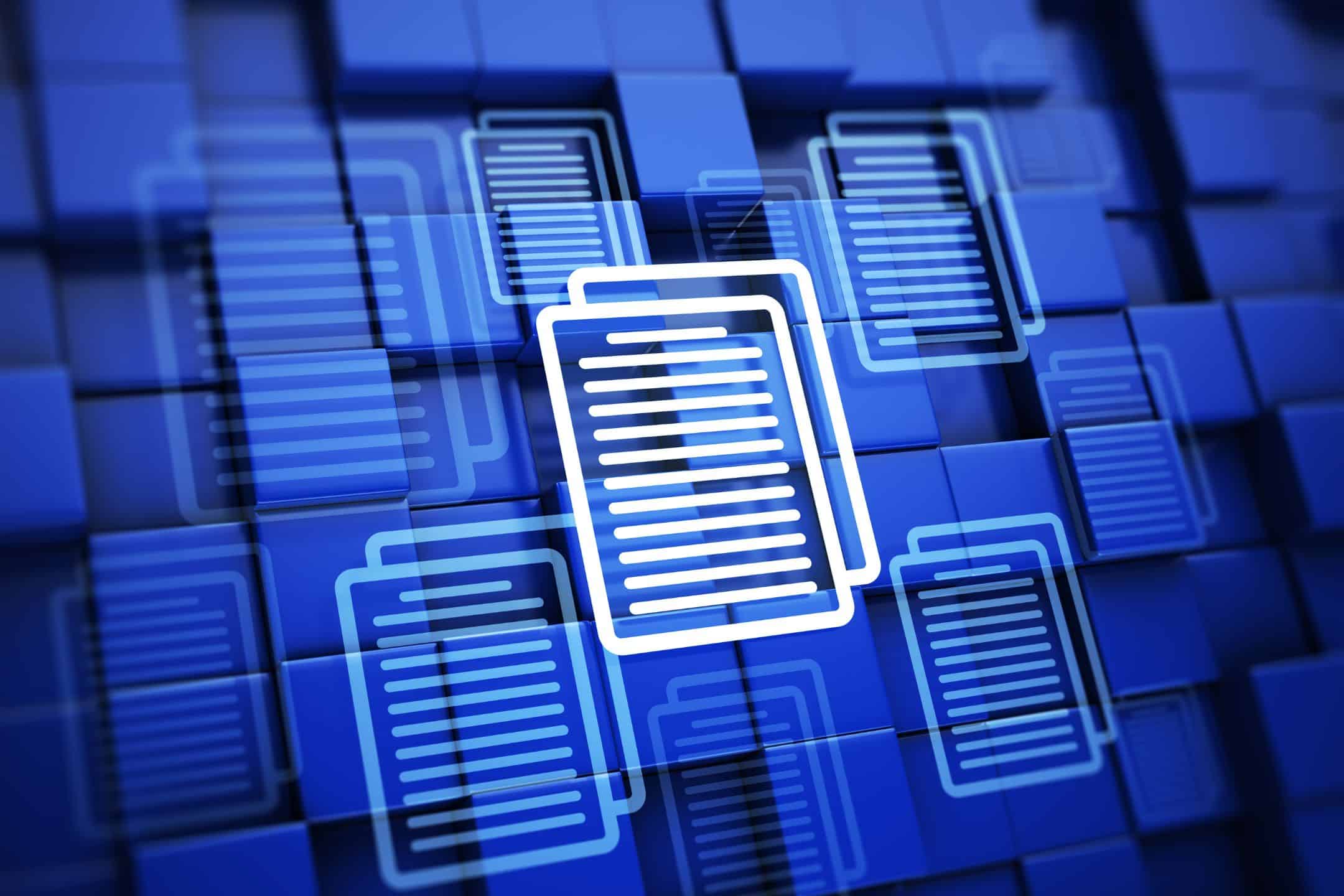
Key Features of Accessible Documents
Structured Headings and Hierarchy
Using correct heading levels (e.g., Heading 1 for titles, Heading 2 for subsections) allows screen readers to interpret and navigate documents efficiently. It also helps all users follow the content’s structure.
Alternative Text for Images
Alt text provides descriptions of images for users who cannot see them. It should convey the purpose or meaning of the image without being overly detailed.
Accessible Tables
Tables should use header rows and simple structures. Avoid merged cells and ensure that content is easy to read linearly. Screen readers rely on consistent markup to interpret table data.
Descriptive Hyperlinks
Links should clearly describe their destination. Phrases like “click here” offer no context, whereas “Download the annual report (PDF)” is more informative.
Color Contrast and Visual Design
Ensure sufficient contrast between text and background colors. Low contrast can make reading difficult for users with visual impairments or color blindness.
Language Tags and Document Metadata
Language settings help assistive technologies read content correctly. Metadata such as titles and author information support document navigation and search.
Standards and Tools
WCAG (Web Content Accessibility Guidelines)
WCAG outlines four principles: content must be Perceivable, Operable, Understandable, and Robust (POUR). These principles apply to all digital content, including documents.
Section 508 (U.S. Law)
Section 508 of the Rehabilitation Act in the US requires that federal agencies ensure their digital content, including documents, is accessible. This aligns with WCAG Level AA standards.
PDF/UA Standard
PDF/UA (Universal Accessibility) is the ISO standard for accessible PDFs. It includes rules for tags, reading order, alt text, form fields, and more. Adhering to PDF/UA ensures that PDFs are compatible with screen readers and other assistive technologies.
Accessibility Tools
- Microsoft Accessibility Checker: Built into Word, Excel, and PowerPoint, this tool flags common accessibility issues.
- Screen readers: NVDA, JAWS, and VoiceOver are essential for testing how users with visual impairments experience documents. GrackleGO also helps by providing browser-based PDF/UA validation, allowing teams to identify accessibility issues in PDFs without needing additional software.
Common Accessibility Barriers
Scanned images of text without OCR: Cannot be read by screen readers, making the content inaccessible.
Missing Alt text: Images without descriptions exclude visually impaired users from important content.
No heading structure: Makes navigation and understanding difficult for screen reader users.
Poor contrast: Hard to read for users with low vision or color blindness.
Unlabeled form fields: Prevent users from knowing what information is required.
Non-descriptive links: Provide no context for where the link leads.
Why Document Accessibility Matters
Accessible documents are fundamental to building an inclusive digital environment. Whether you are distributing reports, forms, learning materials, or internal communications, accessibility ensures that every user can perceive, navigate, and understand your content. These benefits are wide-ranging and impact everything from legal risk to user engagement.
Legal Compliance
Laws such as the Americans with Disabilities Act (ADA), Section 508, and various other international regulations require that digital content be accessible to people with disabilities. Non-compliance can result in fines, lawsuits, and damage to an organization’s credibility. By ensuring that documents meet standards like PDF/UA and follow accessibility best practices, organizations reduce legal risk and demonstrate regulatory responsibility.
Inclusion and Equal Access
Digital inclusion is a fundamental part of equity. Accessible documents ensure that people with vision, motor, cognitive or learning disabilities are not excluded from important information. Whether it is a student completing assignments, a job applicant filling out a form, or a patient reading health guidance, accessible content levels the playing field. This commitment reflects positively on an organization’s values and shows that it prioritizes equal access for all.
Improved User Experience
Features such as descriptive alt text, consistent heading structures, sufficient contrast, and properly labeled form fields make documents clearer and easier for everyone. Users in low-light environments, with temporary impairments or using mobile devices also benefit from accessible design. These improvements lead to higher engagement and reduced frustration across all audiences.
SEO and Reach
Accessibility and search engine optimization (SEO) go hand in hand. Documents with proper tagging, descriptive text, and logical structure are more easily crawled and indexed by search engines. This enhances discoverability and allows content to reach broader audiences. Moreover, accessible content can be better shared, repurposed, and consumed across platforms, extending its impact and value over time.
How to Create Accessible Documents
Utilise Grackle PDF
With built-in wizards and accessibility validation, Grackle PDF helps ensure your documents meet PDF/UA standards without the need for deep technical knowledge.
Use Built-in Accessibility Tools
Word, PowerPoint, PDF tools, and platforms like Google Workspace offer built-in accessibility checkers that help identify and fix common issues. These tools guide users in improving document structure, contrast, headings, alt text, and more; making it easier to create accessible content across different file types.
Follow Templates and Best Practices
Start with accessible templates that use built-in styles and maintain consistency in headings, colors, and layouts.
Test with Screen Readers
Use screen readers like NVDA or VoiceOver to preview how content is interpreted by users who rely on assistive technologies.
Train and Learn Continuously
Accessibility standards and tools evolve continuously. Regular training helps content creators stay informed and improve their practices.
Embedding Accessibility into Everyday Workflows
Document accessibility should not be a one-time effort but an integral part of content creation. Encourage teams to include accessibility in their quality assurance processes and provide regular training and templates to support this goal.
GracklePDF helps simplify PDF remediation, making it easier to produce fully accessible, standards-compliant documents. GrackleWorkspace enables users to create accessible documents, spreadsheets, and presentations directly within Google Workspace. By embedding these tools and practices into everyday workflows, organizations can build a sustainable culture of accessibility.
By designing documents with accessibility in mind, organizations meet compliance requirements, build trust, and support a more inclusive digital world. Start small, improve continuously, and prioritize accessibility as a standard practice in all document workflows.
Start building accessible documents today to improve user experience, meet compliance standards, and support inclusion across all audiences. Explore how GrackleDocs’ solutions can help you integrate accessibility into every stage of your content creation.
