GrackleDocs Document and Web Accessibility Solutions
The full-service digital accessibility provider
GrackleDocs Inc. is a leading provider of software and services designed to make digital content accessible to everyone, regardless of ability.
Let us help your organization achieve its digital accessibility goals with our robust suite of products and services.

Accessibility Solutions for Google Workspace
Grackle WorkspaceOur tools can help you easily test single files or files throughout a website to help you ensure compliance.
A One-Stop Shop for Accessible Website Needs
Web AuditingAUDIT is GrackleDocs’ hybrid approach to web accessibility, providing manual and automated compliance auditing and website monitoring.
Complete Document Remediation Services
PDF RemediationOur education tools will help teach you how to make your documents and digital presence accessible.
Millions of documents have already been Grackled!
A small sample of what our happy customers have to say about GrackleDocs

Collaborative.org
Grackle is an amazing suite that solved a big technical gap with our own organization and our member school districts who all use Google Workspace for document management.
As we began offering website accessibility services, we realized there wasn’t a good solution to suggest to our customers on how to manage accessibility within Google documents.
Having to download, convert, and scan through other tools was too cumbersome–until we found Grackle. Despite the pandemic shutdowns, we continue to promote Grackle during our large district tech and superintendent meetings as well as meetings with other collaboratives like ours.

The Simple Web
The Grackle Docs’ interface shows document accessibility errors and guides you through fixing them. The process is very easy allowing you to create an accessible PDF at the click of a button.
After exporting over 250 accessible PDFs in a month with Grackle Docs, I am impressed and relieved to have such a fabulous add-on to Google Docs. The Grackle Docs’ staff respond to support requests promptly, thoroughly and politely.

Connecting Waters Charter School
Dude, you guys are on it like hooked on phonics!
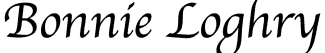
Bonnie Loghry
Not only is Grackle the solution I was looking for, but the team in customer support is also amazing. They stuck with me throughout set up, answered all my questions and made sure I was comfortable in using the product. Make the investment in Grackle, you won’t be disappointed!
Upcoming GrackleDocs Events & Webinars
Join Dr. Ann Knettler, Vice President of Consulting at GrackleDocs, as she simplifies the path to compliance with ADA Title II and the Health and Human Services Act Amendments. This webinar will break down the key regulations, provide strategies to create a sustainable accessibility plan, and guide you on leveraging internal and external resources to meet these requirements.
Accessing Higher Ground focuses on the implementation and benefits of:
- Accessible media, Universal Design and Assistive Technology in the university, business and public setting;
- Legal and policy issues, including ADA and 508 compliance;
- The creation of accessible media and information resources, including Web pages and library resources.
For institutions of Higher Education:
- there is a strong focus on campus accommodation and policies, alternate format production, Universal Design and curriculum accessibility.
For businesses and other audiences:
- there are numerous sessions on best practices for web design, reaching untapped audiences through accessible design, and compliance with existing and anticipated Section 508 and ADA stipulations.
