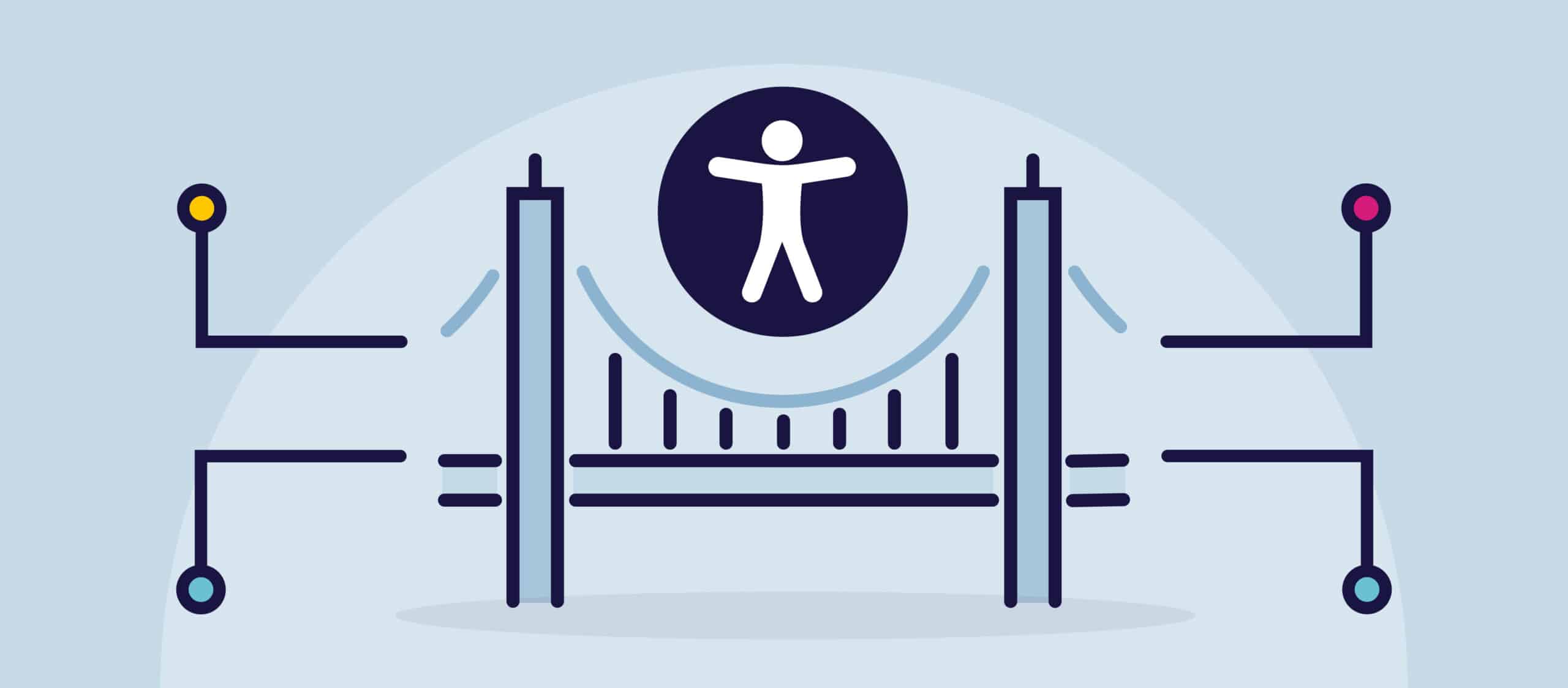In an increasingly digital age, accessibility in higher education is paramount. As educators, we strive to provide equal opportunities to every student, making learning inclusive, diverse, and adaptable. The reality, however, is that crafting accessible digital content can be challenging. This is where GrackleDocs comes in, a powerful tool designed to ease the creation of accessible content. In this blog post, we will delve into how GrackleDocs can play a pivotal role in promoting accessibility in higher education.
Understanding Accessibility in Higher Education
Accessibility in higher education extends beyond physical barriers. It also encompasses the digital realm, ensuring that everyone, including students with disabilities, can access, comprehend, and engage with digital content. It’s about creating an inclusive learning environment where every student can thrive, regardless of any physical, sensory, cognitive, or neurological differences.
A critical part of this is ensuring that all educational materials, including documents, presentations, and PDFs, are accessible. The information should be structured and presented in such a way that assistive technologies like screen readers can interpret and present the information effectively to their users.
GrackleDocs: A Powerful Ally for Accessibility
GrackleDocs is a Google Workspace add-on that assists users in creating accessible content in Google Docs, Sheets, and Slides. Here’s how it can contribute to the educational sphere:
1. Enhanced Document Structure
An essential part of document accessibility is the logical structuring of information. Screen readers navigate through documents based on their structure, relying on headings, subheadings, and other structural elements. GrackleDocs allows you to define and validate these structures, ensuring a logical information flow that assists in comprehension and navigation for users of assistive technologies.
2. Alternative Text
Visual elements, such as images and charts, provide valuable information in educational documents. However, these elements pose a challenge to visually impaired students who use screen readers. GrackleDocs flags when alternative text for these elements is missing, ensuring the information they contain is accessible to all.
3. Color Contrast and Visibility
Colour is a powerful tool for conveying information, but only if everyone can perceive it. Individuals with colour blindness or visual impairments may struggle with documents that don’t have sufficient colour contrast. GrackleDocs identifies potential contrast issues and guides users in making necessary adjustments, ensuring readability for all.
4. Exporting Accessible PDFs
PDFs are ubiquitous in higher education, but creating accessible PDFs can be complex. With GrackleDocs, you can export accessible PDFs directly from Google Slides. It preserves the accessibility features of your document, including alternative text, reading order, and appropriate use of headings and subheadings.
Conclusion
Accessibility in higher education is a responsibility we all share, and with GrackleDocs, it doesn’t have to be a daunting task. Whether you’re an educator creating lesson materials, a student working on a group project, or an administrator preparing a university-wide communication, GrackleDocs can help ensure your documents are accessible, contributing to an inclusive learning environment where every student has the opportunity to succeed.