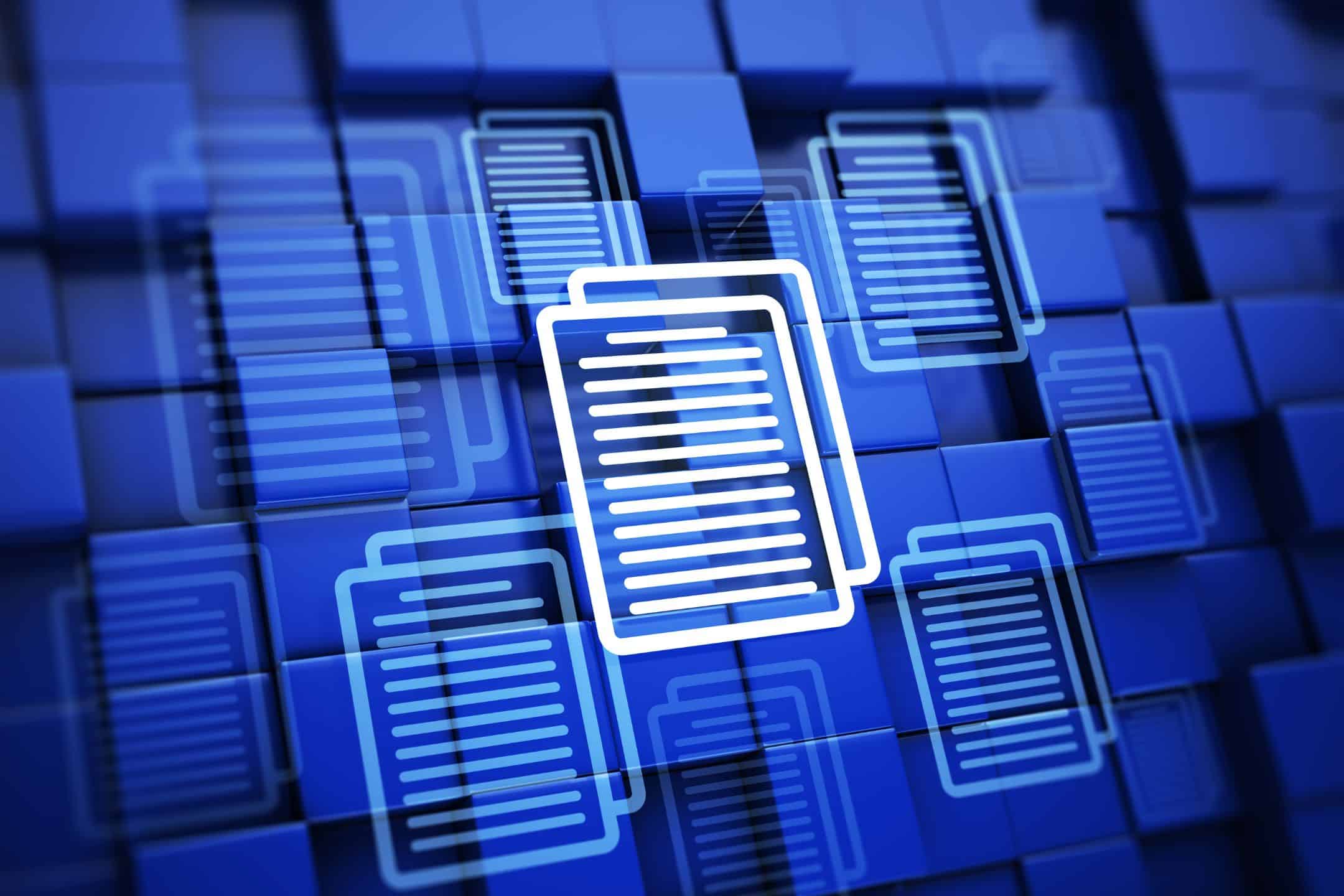With such a focus being put on accessibility and accessible content, the question comes up: Does document accessibility limit the quality of content?
The simple answer? No. In fact, making a document accessible can improve the quality of the content by making it more clear, concise, and understandable for everyone, including people with disabilities.
For example, providing alternative text for images and graphics can help clarify the meaning of the content and make it more accessible to people who are blind or have low vision. Using headings and lists to organize the content can help make it more understandable and easier to navigate for everyone, including people with cognitive disabilities.
Ensuring that a document is accessible does not necessarily mean sacrificing its quality. In fact, many of the techniques used to make a document accessible, such as using clear and concise language and organizing the content effectively, are also hallmarks of good writing and communication. Ultimately, making a document accessible can improve its quality and ensure that it is accessible to everyone, regardless of their abilities.

What is an accessibility document?
An accessibility document is a document that has been designed and formatted to be accessible to people with disabilities. Accessibility documents can include various types of documents, such as PDFs, Word documents, PowerPoint presentations, web pages, and other digital content.
An accessibility document should be designed to ensure that it can be accessed, understood, and used by people with disabilities, including those who use assistive technologies such as screen readers or text-to-speech software. Accessibility documents typically adhere to established accessibility standards and guidelines, such as the Web Content Accessibility Guidelines (WCAG) or Section 508 in the United States, to ensure that they meet specific accessibility requirements.
Accessibility documents often include features such as alternative text for images, proper use of headings and lists, adequate color contrast, and appropriate use of tables and forms. These features help to ensure that the content is accessible to everyone, including people with visual, auditory, cognitive, or physical disabilities.
How do I make my document accessible?
Here are some general steps to follow to make your document accessible:
- Use clear and simple language: Use plain language and avoid jargon or technical terms that may be difficult for some readers to understand.
- Use appropriate formatting: Use headings, lists, and other formatting options to organize your content and make it easier to read and understand.
- Provide alternative text for images: Provide alternative text descriptions for images and other non-text content to ensure that users who cannot see the image can still understand the content.
- Use sufficient colour contrast: Use high-contrast colours to make text and images stand out and ensure that they can be easily read by people with low vision.
- Use accessible fonts and sizes: Use fonts that are easy to read, such as sans-serif fonts, and ensure that the font size is large enough to be read by people with low vision.
- Ensure tables and forms are accessible: Use table headers and descriptions to make table content understandable to screen readers, and ensure that form fields have labels and are designed to be accessible to keyboard users.
- Check for accessibility issues: Use an accessibility checker or testing tool, like the Accessibility Checker in Microsoft Word or AbleDocs’ ADScan, to identify and fix accessibility issues in your document.
By following these steps, you can make your document accessible to everyone, including people with disabilities. It is important to note that accessibility is an ongoing process, and you should review and update your document regularly to ensure that it remains accessible over time.
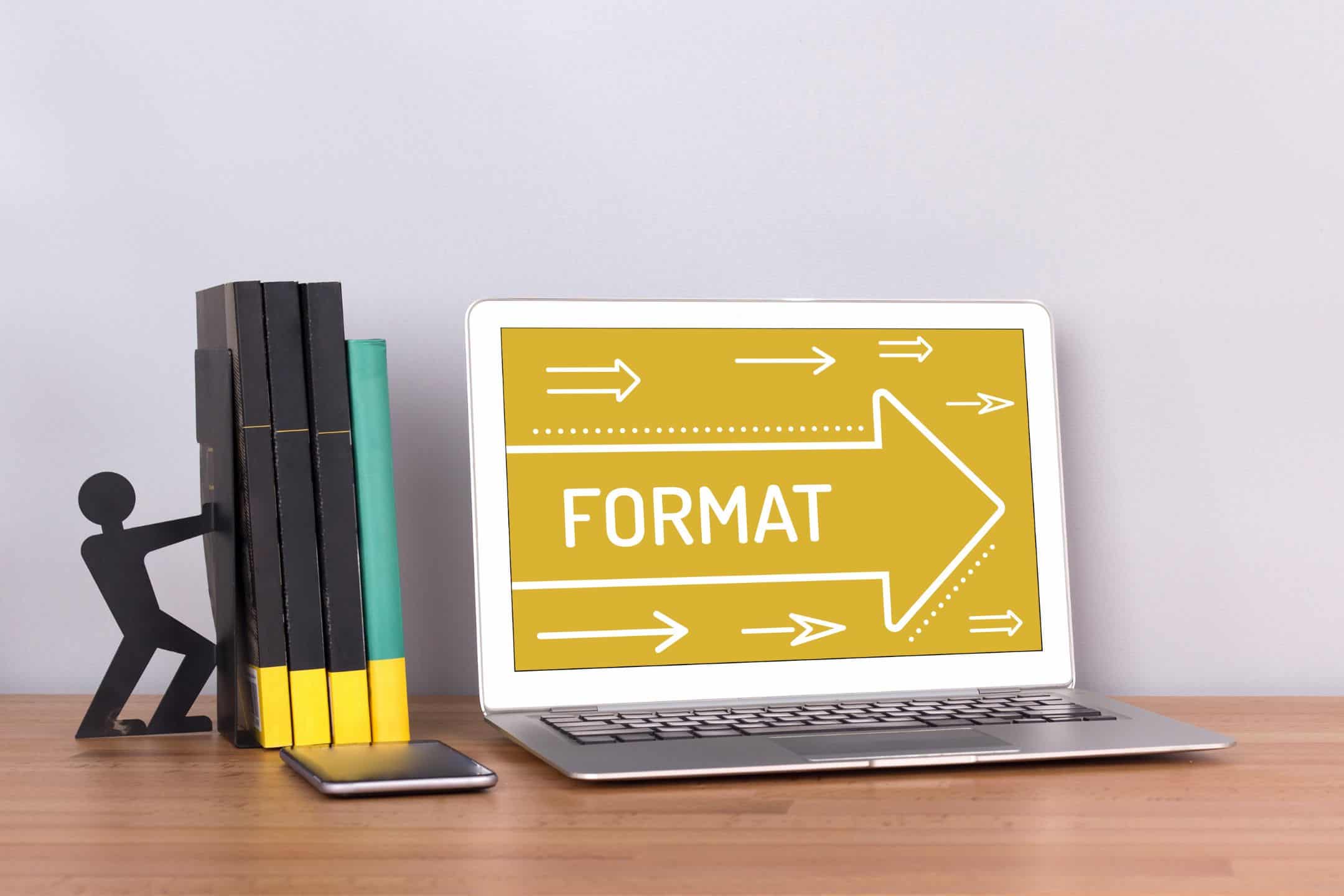
What are the 4 characteristics of an accessible document?
The four characteristics of an accessible document are:
- Perceivable: An accessible document must be perceivable by everyone, including people with visual or auditory disabilities. This means that the content must be presented in a way that can be easily perceived through different senses. For example, providing alternative text for images, captions for videos, and transcripts for audio content can make a document more perceivable.
- Operable: An accessible document must be operable by everyone, including people with physical disabilities or mobility impairments. This means that the content must be designed to be operated through different input methods, such as a keyboard, mouse, or assistive technology. For example, using meaningful link text and keyboard shortcuts can make a document more operable.
- Understandable: An accessible document must be understandable by everyone, including people with cognitive or learning disabilities. This means that the content must be designed to be clear, concise, and easy to understand. For example, using plain language, organizing content using headings and lists, and avoiding complex or technical language can make a document more understandable.
- Robust: An accessible document must be robust and compatible with different types of user agents, such as web browsers, assistive technologies, and other software applications. This means that the content must be designed to be compatible with different types of software and devices, and to work effectively with assistive technologies. For example, using standard markup languages and avoiding proprietary formats can make a document more robust.
By ensuring that a document is perceivable, operable, understandable, and robust, it can be accessible to everyone, regardless of their abilities. These characteristics are defined by the Web Content Accessibility Guidelines (WCAG), which are widely recognized as the standard for digital accessibility.
Why making documents accessible is important?
Making documents accessible is important because it ensures that everyone, including people with disabilities, can access and understand the information contained in the document. Accessible documents are designed to be perceivable, operable, understandable, and robust, making them accessible to people with visual, auditory, physical, and cognitive disabilities.
Accessibility is a legal requirement in many countries, such as the United States, Canada, and the European Union. Failure to comply with accessibility requirements can result in legal action, such as lawsuits or fines. In addition, many organizations, both public and private, have adopted accessibility as a best practice to promote inclusion and ensure that their products and services are accessible to everyone.
In addition to legal and ethical considerations, making documents accessible can have practical benefits as well. Accessible documents are often easier to understand and use, even for people without disabilities. This can improve the user experience and reduce the need for support or training. In addition, making documents accessible can help organizations reach a wider audience and avoid excluding potential customers or users with disabilities.
Making documents accessible is important because it promotes inclusion, ensures legal compliance, improves the user experience, and helps organizations reach a wider audience.