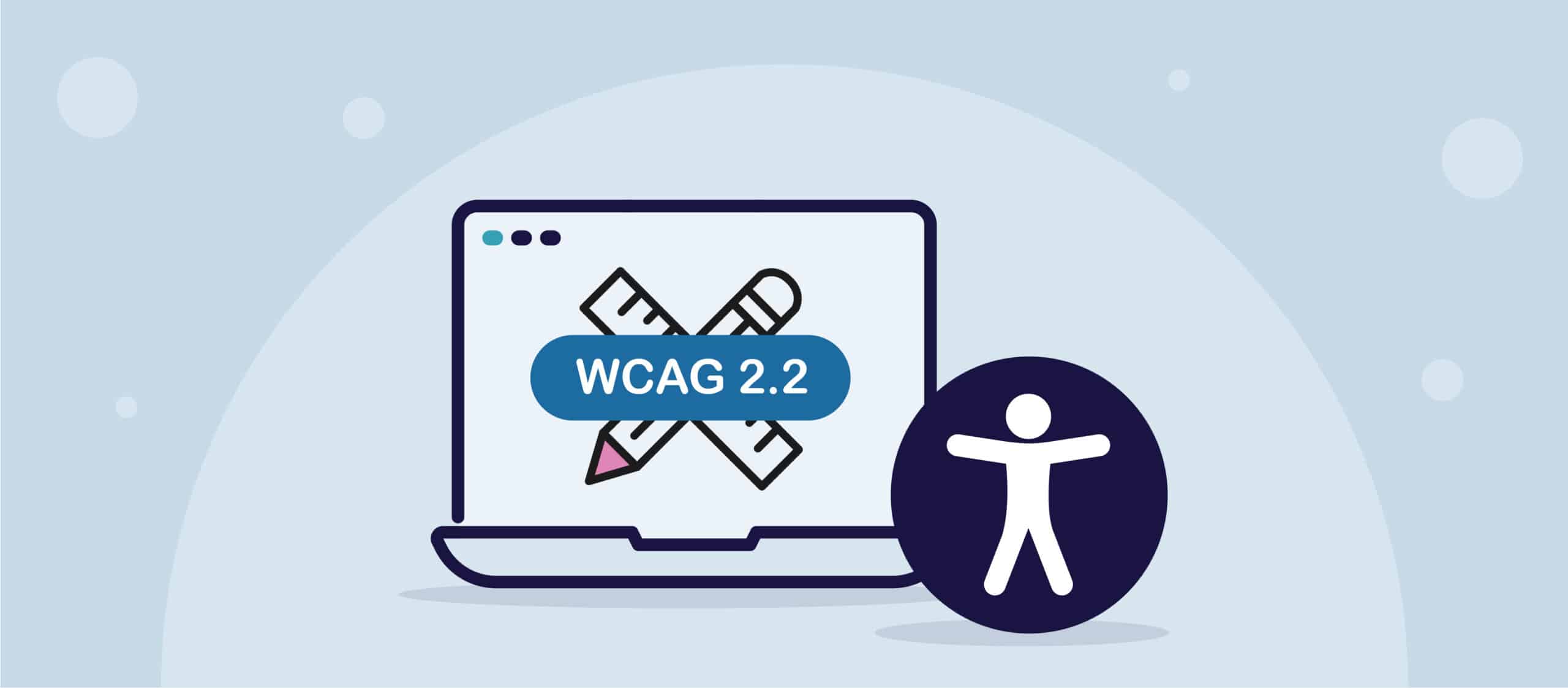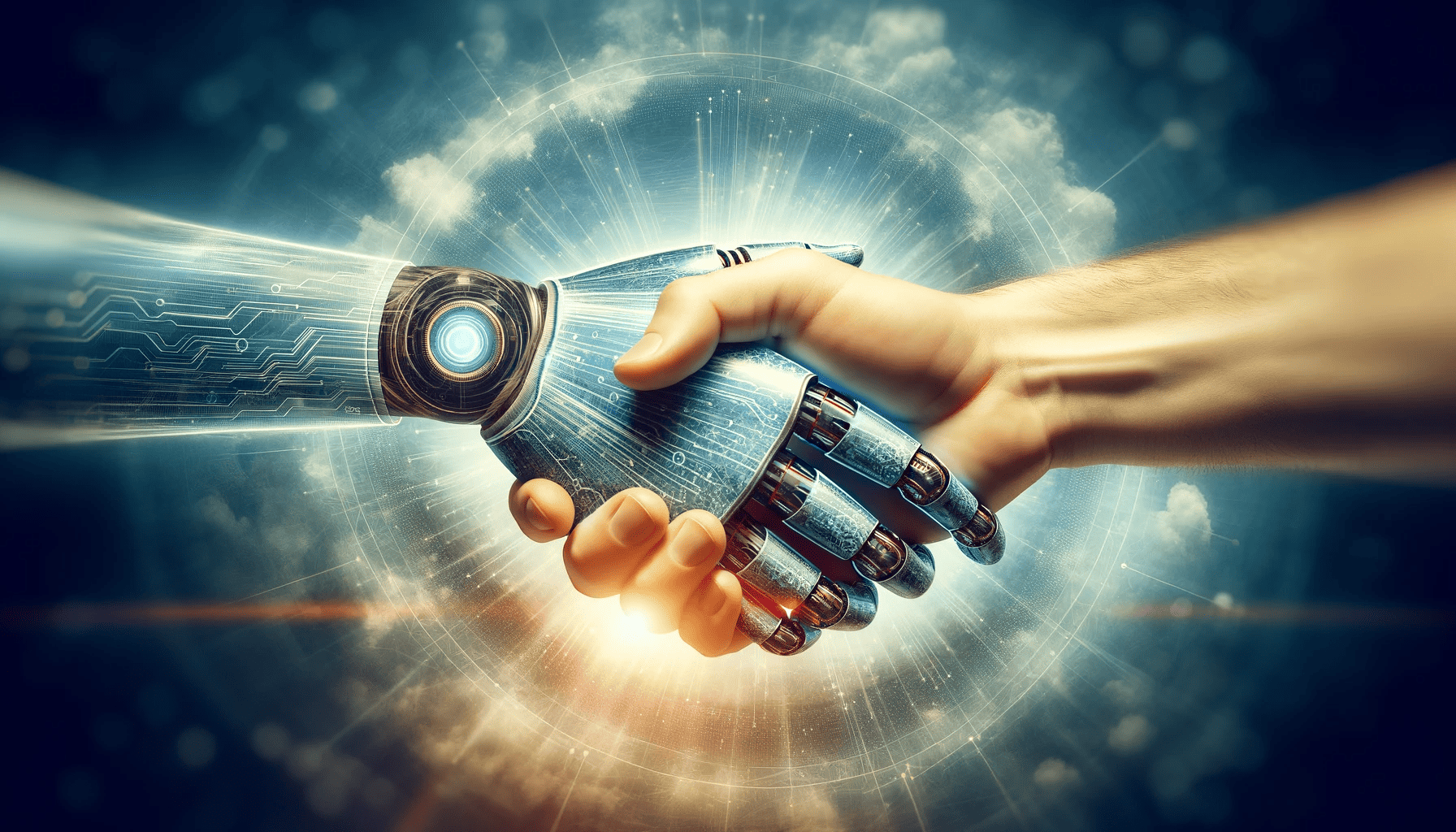In our increasingly digital world, fostering inclusivity means making sure that everyone has access to and can effectively use digital tools and resources. Google Workspace has made strides in providing cloud-based solutions accessible to all users, regardless of their abilities. But to truly embrace inclusivity, we must leverage the power of accessibility tools that enhance these efforts. This is where GrackleDocs shines. Let’s explore how GrackleDocs enhances Google Workspace’s accessibility and fosters a more inclusive digital environment.
The Importance of Inclusivity in Digital Workspaces
Google Workspace, with its extensive array of productivity tools, has revolutionized the way we work, learn, and collaborate. But its true potential is realised when everyone can use it, including people with disabilities. This inclusive approach is not only ethically right, but it’s also legally mandated in many jurisdictions, making accessibility a critical consideration in any digital workspace.
GrackleDocs: Amplifying Accessibility in Google Workspace
GrackleDocs is an add-on for Google Workspace that helps users create accessible content in Google Docs, Sheets, and Slides. Here’s how it enhances Google Workspace’s accessibility and promotes inclusivity:
Simplifying Document Structure
For those using screen readers and other assistive technologies, a logical document structure is essential. GrackleDocs helps users apply headings, lists, and other structural elements in a way that makes sense to these technologies, promoting a more accessible and inclusive document layout.
Assessing Accessibility
GrackleDocs provides an accessibility checker that reviews your Google Workspace documents for potential accessibility issues. This feature highlights areas for improvement, such as insufficient colour contrast or missing alternative text, guiding users in creating more inclusive content.
Exporting Accessible PDFs
PDF documents are a common medium for sharing information. Unfortunately, not all PDFs are created with accessibility in mind. GrackleDocs helps users convert their Google Workspace documents into accessible PDFs, maintaining important accessibility features like alternative text, logical reading order, and proper use of headings.
Creating an Inclusive Google Workspace with GrackleDocs
Digital inclusivity should be a priority in all aspects of our online activities. And when it comes to Google Workspace, GrackleDocs is leading the charge in turning this priority into reality. By simplifying the process of creating accessible documents, it not only enhances the functionality of Google Workspace, but it also fosters a more inclusive digital environment where everyone, regardless of their abilities, can contribute and succeed.
Remember, fostering inclusivity is more than just a good business practice or legal obligation – it’s the right thing to do. So let’s embrace tools like GrackleDocs to make our Google Workspace more inclusive and accessible for everyone.