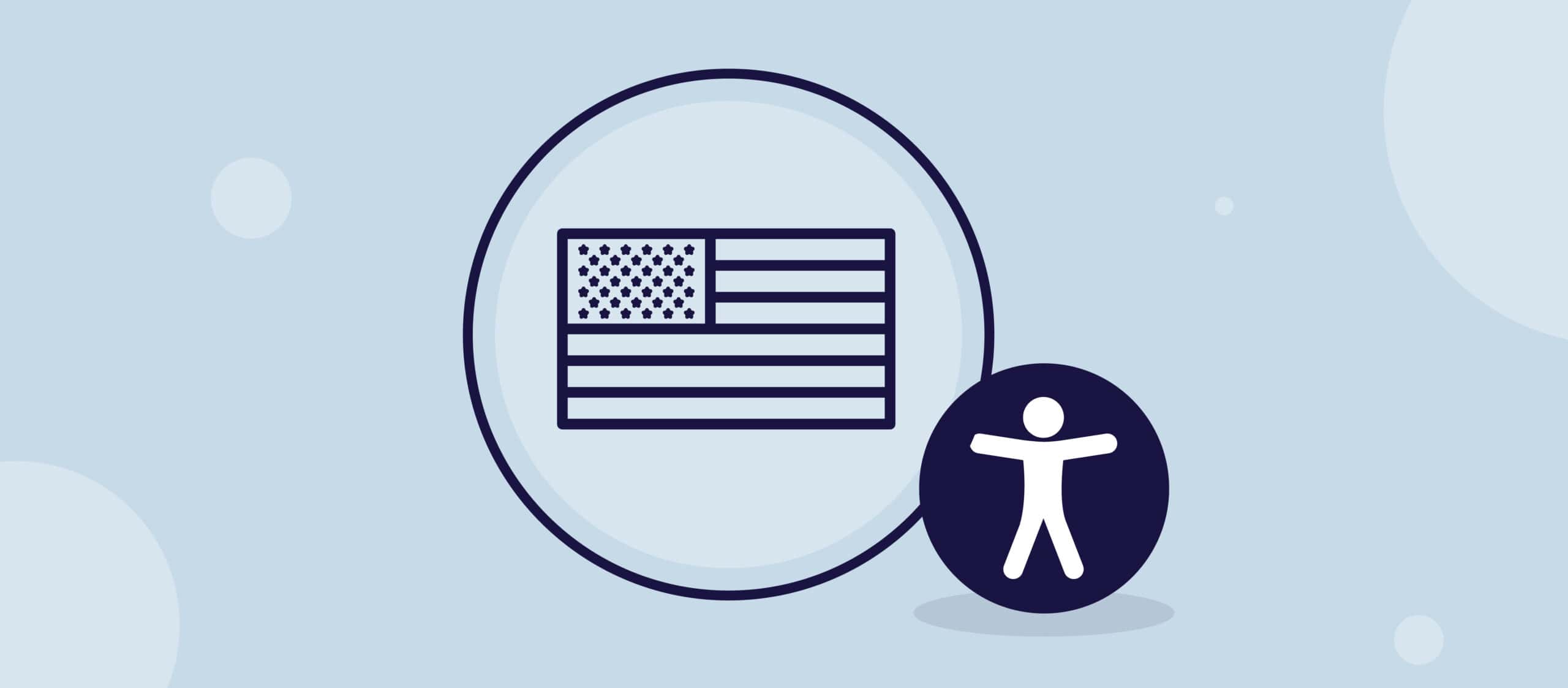Den personlige og samfundsmæssige værdi af inkluderende digitale dokumenter
I den digitale æra synes løftet om kunstig intelligens at være ubegrænset. Fra selvkørende biler til prædiktive analyser - de teknologiske fremskridt, der drives af kunstig intelligens, virker ofte for gode til at være sande. Og i nogle tilfælde er de det - især når vi taler om at skabe tilgængelige dokumenter. Nogle leverandører eller entusiaster vil måske fortælle dig, at AI selvstændigt kan skabe fuldt tilgængeligt indhold. Det er fristende at tro på, men det er vigtigt at være forsigtig med sådanne påstande.
Hvad er tilgængelige dokumenter?
Før vi dykker ned i detaljerne, skal vi forstå, hvad "tilgængelige dokumenter" betyder. Det er filer, der er designet, så mennesker med handicap kan bruge indholdet lige så effektivt som alle andre. Det omfatter alternativ tekst til billeder, sikring af læsbare skriftstørrelser og farver, logisk strukturering af indholdet og meget mere.
Hvorfor kan AI ikke alene sikre tilgængelighed?
Nuancer i menneskelig fortolkning:
AI, hvor avanceret det end måtte være, kæmper med den nuancerede forståelse, som mennesker fra naturens hånd besidder. For eksempel kræver det at give meningsfuld alternativ tekst til et billede, at man forstår billedets kontekst og relevans i dokumentet. AI genkender måske et billede af en person i nærheden af et træ, men fanger måske ikke den stemning eller det dybere budskab, som billedet skal formidle.
Mangel på kontekstuel forståelse:
AI-modeller fortolker data baseret på deres træning. De mangler den iboende menneskelige evne til at opfatte den bredere kontekst, som indholdet eksisterer i. Det betyder, at selvom AI kan identificere manglende tags eller strukturelle elementer, er det ikke sikkert, at den kan se, om dokumentet virkelig giver en inkluderende brugeroplevelse.
Fokus på generalisering:
Et af hovedformålene med AI, især maskinlæring, er at generalisere ud fra de data, den er trænet på. Men tilgængelighed kræver ofte personalisering baseret på specifikke behov. Hvad der er tilgængeligt for én person, er det måske ikke for en anden.
Overdreven afhængighed kan føre til fejl
Hvis vi udelukkende stoler på, at AI sikrer tilgængeligheden af vores indhold, er det let at blive selvtilfreds. Denne overtillid kan føre til fejl, som måske ville være blevet opdaget ved en menneskelig gennemgang.
Den ideelle tilgang: Samarbejde mellem AI og mennesker
I stedet for at se AI som den eneste løsning, bør vi se det som et værdifuldt værktøj i tilgængelighedsværktøjskassen. Se her, hvordan samarbejdet kan fungere:
- Automatiserede kontroller: AI kan hurtigt identificere manglende tags, forkerte hierarkier eller andre strukturelle elementer, der kan påvirke tilgængeligheden.
- Menneskelig gennemgang: Efter et første AI-pas kan menneskelige eksperter gennemgå dokumentet og bruge deres nuancerede forståelse og kontekstuelle bevidsthed til at sikre ægte tilgængelighed.
- Iterativ proces: AI lærer af sine fejl. Ved at kombinere AI's evner med menneskelig feedback kan vi forfine processen og gøre hver iteration bedre end den forrige.
Konklusion
Løftet om AI er enormt, og der er ingen tvivl om, at det vil spille en afgørende rolle i fremtiden for skabelse af tilgængeligt indhold. Men det er for tidligt og muligvis skadeligt at stole blindt på, at AI kan håndtere hele denne opgave. Ægte tilgængelighed opnås gennem en kombination af teknologiske fremskridt og menneskelig berøring, hvilket sikrer, at alle, uanset deres evner, kan få adgang til og drage fordel af digitalt indhold.