Introduction to Digital Accessibility
Digital tilgængelighed is a foundational requirement for any organization seeking to engage users online. As modern life increasingly revolves around websites, apps, and digital services, the need to ensure these platforms are usable by everyone has become paramount. This includes people with all types of disabilities, such as visual, auditory, motor, and cognitive.
Globally, legal frameworks mandate accessibility across digital platforms. Standards such as the Retningslinjer for tilgængelighed af webindhold (WCAG), den Den europæiske lov om tilgængelighed (EAA), den Amerikansk lov om handicappede (ADA), den UK’s Public Sector Bodies Accessibility Regulations, Australia’s Disability Discrimination Act (DDA), Canada’s Accessible Canada Act (ACA), og Lov om tilgængelighed for personer med handicap i Ontario (AODA) all set clear expectations. Failure to comply with these regulations can result in legal action, financial penalties, and reputational harm.
However, beyond compliance, embracing digital accessibility delivers significant benefits to businesses. Accessible platforms reach wider audiences, improve user experience, enhance search engine optimization (SEO), and foster brand loyalty. In short, inclusive digital spaces drive growth, innovation, and social responsibility.
Understanding Accessibility Standards and Guidelines
The WCAG guidelines, developed by the W3C’s Web Accessibility Initiative (WAI), provide a robust framework for webtilgængelighed. Built around four key principles: Perceivable, Operable, Understandable, and Robust (POUR), WCAG outlines actionable success criteria for digital content creators and developers.
The European Accessibility Act (EAA) mandates accessibility for a broad range of digital products and services in the EU market. This includes e-commerce platforms, mobile apps, e-books, and transport services. The EAA draws heavily from WCAG, aligning European markets with global best practices.
In the UK, accessibility requirements remain stringent post-Brexit. The UK’s Public Sector Bodies Accessibility Regulations are based on WCAG standards and continue to apply independently of the EU. Private sector companies are also subject to accessibility obligations under the UK Equality Act 2010, making digital tilgængelighed a business imperative across all industries.
Similar commitments to digital inclusion are reflected in other parts of the world. In Canada, the Accessible Canada Act (ACA) and the Accessibility for Ontarians with Disabilities Act (AODA) mandate that organizations ensure digital content is accessible across both the public and private sectors. In Australia, the Disability Discrimination Act (DDA) prohibits discrimination based on disability, with digital accessibility recognized as a vital component of compliance.
Key Components of Digital Accessibility
Visual Accessibility Considerations
Effective web accessibility starts with inclusive visual design. Adequate color contrast is crucial – text and background combinations must meet WCAG’s minimum contrast ratios to ensure readability for users with low vision or color blindness.
Responsive text resizing is another vital consideration. Websites and applications should allow users to adjust text size without loss of content or functionality.
Alternative text for images ensures that screen reader users can understand non-text content. Every image that conveys meaning should include concise, descriptive alt text.
Finally, navigation must be designed with screen readers in mind. This means using semantic HTML and ensuring that menus and links are logically ordered and fully accessible to users of assistive technologies.
Auditory Accessibility Elements
Auditory accessibility enhances content for users who are deaf or hard of hearing. Captions for video content and transcripts for audio are essential, as they provide alternative ways to engage with multimedia.
Audio descriptions of key visual information can support users who rely solely on audio input. In some cases, offering sign language options for critical content ensures even broader inclusivity.
Motor and Mobility Accessibility Features
Users with limited mobility or motor impairments often rely on keyboards, adaptive switches, or voice controls. Optimizing for keyboard navigation is therefore required. Every interactive element must be accessible and operable without the use of a mouse.
Touch targets on touchscreens must be large enough and spaced appropriately to avoid accidental taps. Reduced motion options should be provided for users sensitive to animation and transitions, and timing controls should allow users to adjust or extend time limits where applicable.
Cognitive Accessibility Approaches
Cognitive accessibility supports users with learning disabilities, ADHD, or other cognitive challenges. Clear language and simple instructions help reduce cognitive load.
Consistent navigation patterns throughout a site or app improve usability and reduce confusion. Error prevention mechanisms, such as form validation and contextual feedback, help users complete tasks successfully.
Minimizing distractions (such as auto-playing media or flashing content) further supports an inclusive digital environment.
Testing and Validation Methods
Accessibility testing should combine automated and manual approaches. Tools like Axe, WAVE, and Lighthouse can quickly identify many common issues.
However, manual testing is essential to capture more nuanced barriers. Testing with screen readers (NVDA, JAWS, VoiceOver), navigating with a keyboard, and involving users with disabilities in the testing process ensure a more comprehensive validation.
Continuous monitoring is key. As content evolves and technologies change, regular audits and user feedback loops help maintain a high standard of accessibility.
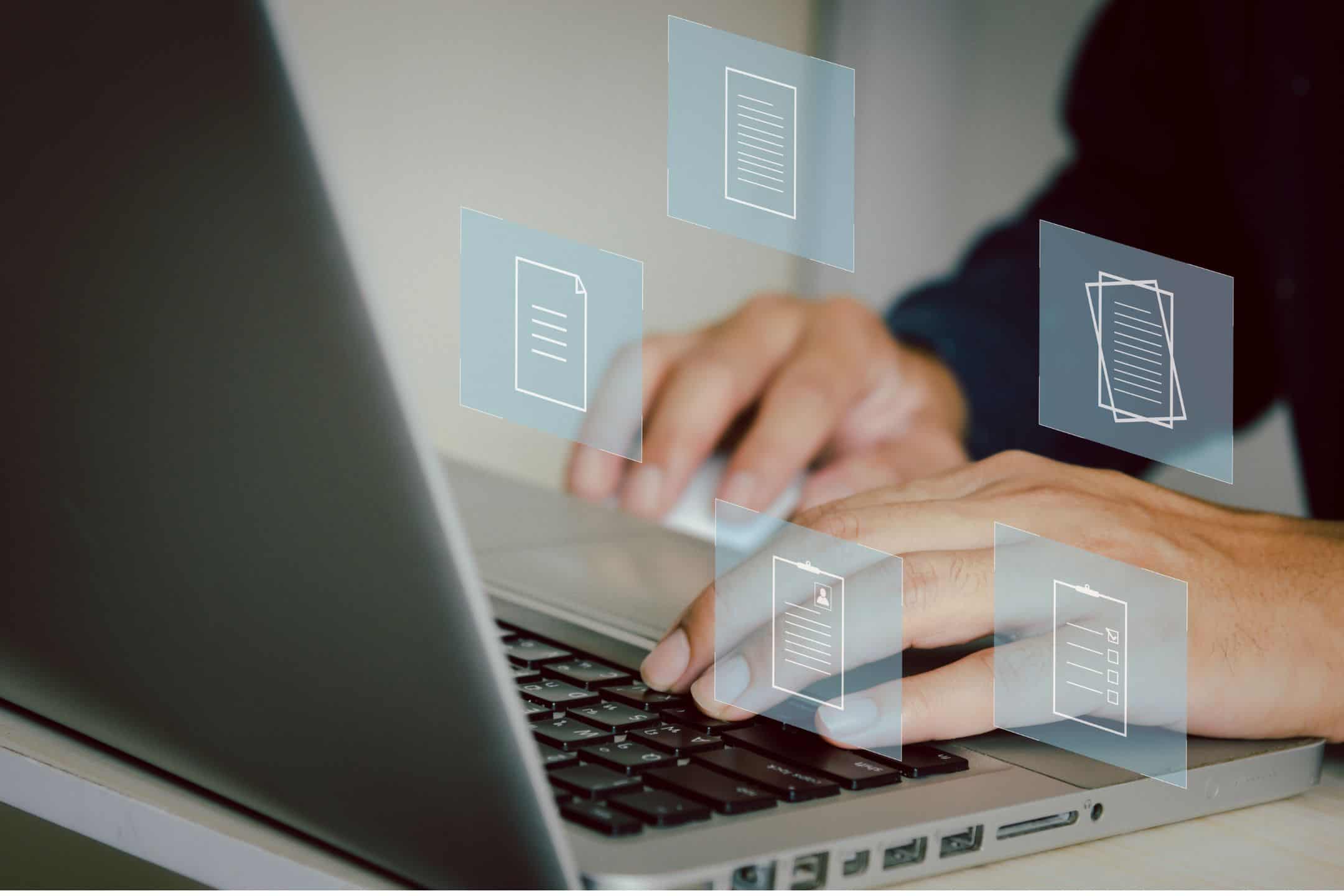
Mobile Application Accessibility Specifics
Native App Versus Mobile Web Considerations
Native mobile apps and mobile websites present unique accessibility challenges. Platform-specific accessibility APIs (such as Android Accessibility Suite and iOS VoiceOver) must be utilized correctly.
Touchscreen gestures should always be accompanied by alternative interaction methods, such as buttons or keyboard shortcuts, to ensure accessibility and usability. Testing on real devices is critical, as emulators may not fully replicate the accessibility experience.
Emerging Tech Accessibility Challenges
Exciting opportunities amongst emerging technologies also present new accessibility challenges. Voice interfaces, such as smart speakers and voice assistants, must account for users with speech or hearing impairments.
Cross-border platforms serving international property buyers must be designed with cultural, linguistic, and accessibility considerations in mind.
AR/VR experiences introduce complex barriers. Developers must prioritize features like navigable menus, captions, and adjustable display settings to make immersive content inclusive.
Creating an Organizational Accessibility Strategy
Building Accessibility into Development Processes
Accessibility must be embedded into every stage of the software development life cycle (SDLC). Key integration points include:
- Defining accessibility requirements during project planning
- Including accessibility criteria in design specifications
- Conducting accessibility testing during development and QA
Developers, designers, and content creators should all receive extensive training. Accessibility champions within teams can drive cultural change and promote continuous learning.
Documentation and Policy Development
Clear documentation supports long-term accessibility efforts. Public-facing accessibility statements help demonstrate transparency and signal a genuine commitment to inclusive design. Internally, well-defined remediation plans ensure that issues are addressed systematically and prioritized based on impact.
By incorporating user feedback mechanisms, organizations can continuously monitor accessibility performance and identify areas for ongoing improvement.
Implementation Strategies for Developers
Technical Accessibility Requirements
At a technical level, digital accessibility requires a strong foundation of semantic HTMLwhich ensures the proper use of headings, lists, and landmarks to help assistive technologies interpret content accurately.
Enhancing Accessibility with ARIA and Keyboard Focus
When developing interactive or dynamic web components, it’s important to apply additional practices that go beyond standard HTML. Use the following techniques to support users who rely on assistive technologies:
Use ARIA roles and landmarks appropriately: ARIA provides extra context about interface elements, especially when native HTML cannot convey certain behaviors. However, ARIA should enhance, not replace, semantic HTML.
Manage keyboard focus effectively: Ensuring that focus is visible and follows a logical order is crucial for users navigating with a keyboard. This is especially important for elements such as modals, dropdowns, and carousels, where content changes dynamically.
Responsive design principles must also prioritize accessibility. Layouts should adapt to various screen sizes and orientations without compromising usability.
The Path Forward for Inclusive Digital Experiences
Building inclusive digital spaces requires a sustained commitment, collaboration, and ongoing innovation. By adopting accessibility best practices, organizations can create digital experiences that are not only compliant but truly welcoming to all users.
Key takeaways include embedding accessibility into development workflows, maintaining robust testing processes, and staying informed about evolving standards and technologies.
To support your team’s journey toward greater digital accessibility, explore resources from the W3C, national accessibility bodies, and trusted industry experts. Together, we can shape a digital world that works for everyone.



